- Home
- :
- All Communities
- :
- Products
- :
- ArcGIS Utility Network
- :
- ArcGIS Utility Network Ideas
- :
- ArcGIS Pro 2.5: Developing ribbon icons for utilit...
- Subscribe to RSS Feed
- Mark as New
- Mark as Read
- Bookmark
- Follow this Idea
- Printer Friendly Page
- Report Inappropriate Content
ArcGIS Pro 2.5: Developing ribbon icons for utility network geoprocessing tools,
- Mark as New
- Bookmark
- Subscribe
- Mute
- Subscribe to RSS Feed
- Permalink
- Report Inappropriate Content
ArcGIS Pro 2.5: Developing ribbon icons for utility network geoprocessing tools,
It would be great if all geoprocessing tools related to utility networks get available in the ribbon. This would be much easier for users to frequently access these tools than going into geoprocessing icon.
This is also applicable to get as many tools as possible available on the right click like having “create utility network” tool available when right clicking the dataset


- Mark as Read
- Mark as New
- Bookmark
- Permalink
- Report Inappropriate Content
Just wanted to make sure you're aware that gp tools can be added to the ribbon (and in a group that you create if you want) and/or to the Quick Access toolbar: Customize ArcGIS Pro with geoprocessing tools—ArcGIS Pro | Documentation
- Mark as Read
- Mark as New
- Bookmark
- Permalink
- Report Inappropriate Content
Thank you Kory for the input.
It is interesting to know that GP tools can be added to the interface. However, my point here is to get the utility network GP tools by default in the software with icons that represent the function of the tool.

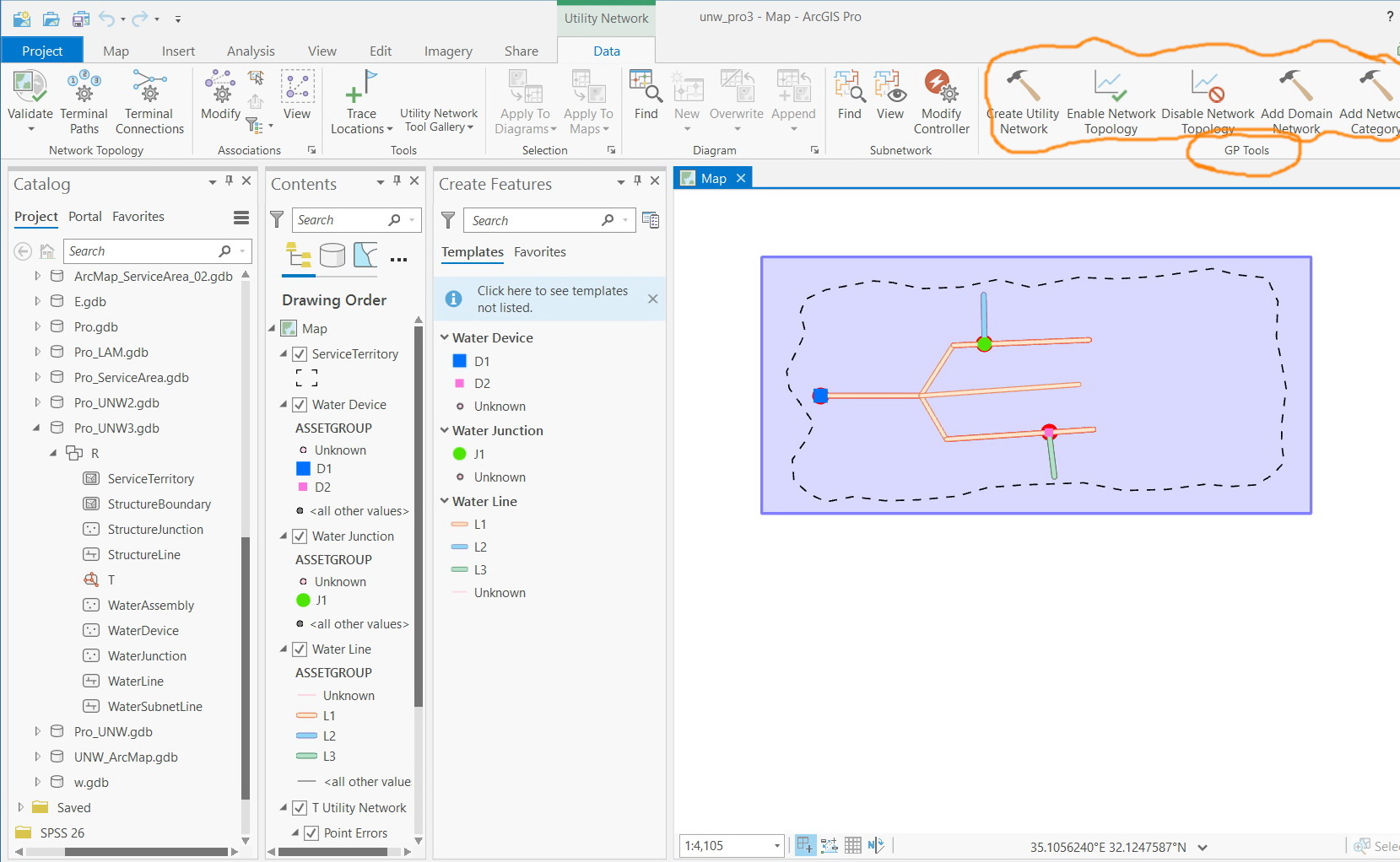
- Mark as Read
- Mark as New
- Bookmark
- Permalink
- Report Inappropriate Content
The only problem here, is that we don't know what specific tools would actually be of value. We have provided 1 GP Gallery on our utility network ribbon for tracing. We selected to provide this, because the gallery exposes specific configurations of the same underlying GP tool. The trace tool is very large and can require a significant amount of configuration. We provided this convenience mechanism to pre-populate specific parameters into the trace GP tool to save users time filling out basic information we have at hand - based on the Utility Network in the map.
The intention of ribbons is not to become a landing spot for every tool available. Doing this creates visual clutter, and the toolbars quickly become unusable.
The entire purpose of the Pro ribbons is that users have the freedom to customize, so if you like additional things on your ribbon, you are welcome to add them, save the project, and always work like that.
- Mark as Read
- Mark as New
- Bookmark
- Permalink
- Report Inappropriate Content
Due to the amount of geoprocessing tools available for working with a utility network, there are no plans to add standard tools to the ribbon.
You can currently customize your ribbon or quick access toolbar with specific tools that you most regularly use.
You must be a registered user to add a comment. If you've already registered, sign in. Otherwise, register and sign in.