- Home
- :
- All Communities
- :
- Products
- :
- ArcGIS Pro
- :
- ArcGIS Pro Ideas
- :
- ArcGIS Pro Visibility Range control
- Subscribe to RSS Feed
- Mark as New
- Mark as Read
- Bookmark
- Follow this Idea
- Printer Friendly Page
- Report Inappropriate Content
ArcGIS Pro Visibility Range control
- Mark as New
- Bookmark
- Subscribe
- Mute
- Subscribe to RSS Feed
- Permalink
- Report Inappropriate Content
Proposal:
I suggest tweaking the Visibility Range control to be more intuitive e.g.
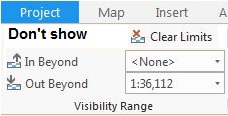
Justification:
The visibility range control in ArcMap is Don't show layer when zoomed.
In Pro, the control functions the same way, but Don't is missing, meaning the control may be interpretted as Show my layer when the scale is zoomed in or out beyond...
This may be confusing for users unfamiliar with ArcMap, but also cause ArcMap users puzzlement as they initially wonder if the control works the same or differently.
- Mark as Read
- Mark as New
- Bookmark
- Permalink
- Report Inappropriate Content
I just spent fifteen minutes playing with this trying to figure out what was going on. It was only when I went to layer properties did I figure out what was up. Visability Range under the Appearance tab needs additional/different verbage, because otherwise it is implied that if there is a value in "In Beyond" the layer should be visible in beyond whatever value is input.
- Mark as Read
- Mark as New
- Bookmark
- Permalink
- Report Inappropriate Content
The layer properties windows provide an equivalent message between ArcMap and ArcGIS Pro:

There are hover tips in the UI that provide a good explanation about what each means:
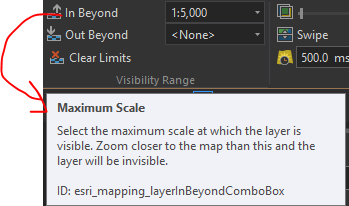
I see your point about moving that explanation out from behind a hover tip, though.
- Mark as Read
- Mark as New
- Bookmark
- Permalink
- Report Inappropriate Content
You must be a registered user to add a comment. If you've already registered, sign in. Otherwise, register and sign in.