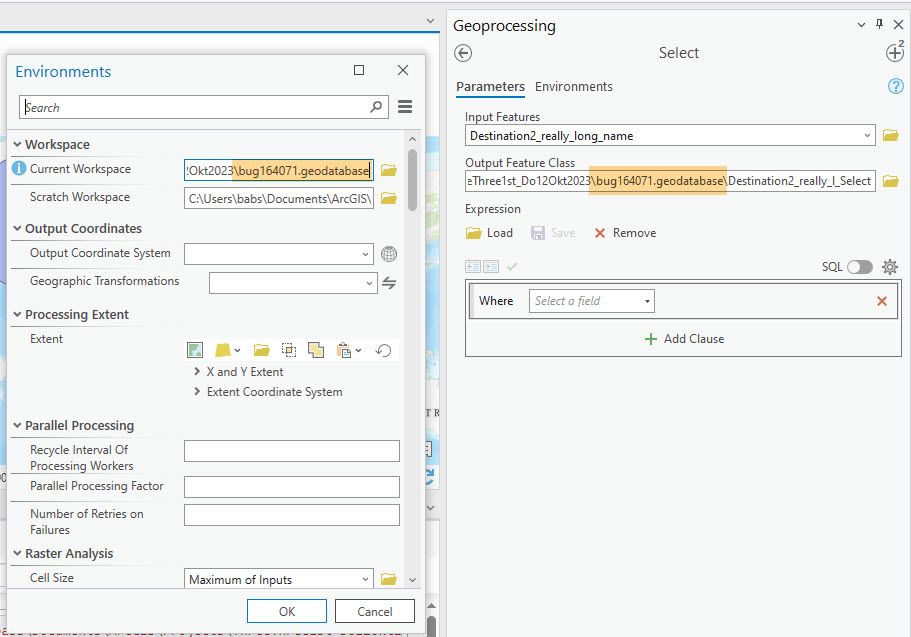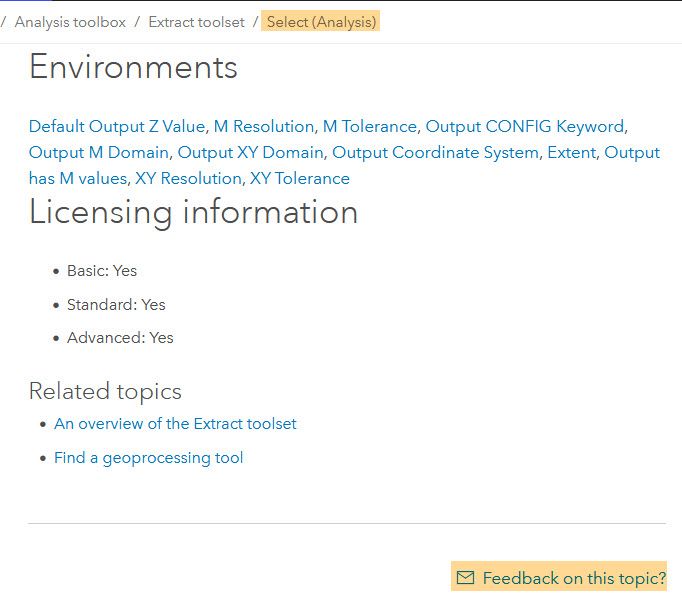- Home
- :
- All Communities
- :
- Products
- :
- ArcGIS Pro
- :
- ArcGIS Pro Ideas
- :
- ArcGIS Pro's Select tool should respect Current Wo...
- Subscribe to RSS Feed
- Mark as New
- Mark as Read
- Bookmark
- Follow this Idea
- Printer Friendly Page
- Report Inappropriate Content
ArcGIS Pro's Select tool should respect Current Workspace environment setting
- Mark as New
- Bookmark
- Subscribe
- Mute
- Subscribe to RSS Feed
- Permalink
- Report Inappropriate Content
In ArcGIS Pro the Copy tool respects the Current Workspace environment setting.
Buffer documentation says it does too.
Project documentation says it does too.
However, the Select tool does NOT respect the Current Workspace.
I think that it should.
- Mark as Read
- Mark as New
- Bookmark
- Permalink
- Report Inappropriate Content
The Select tool does support the current workspace environment. The documentation will be added in an upcoming release.
For example, you can set the workspace to a geodatabase, then use short input and output names that refer to datasets within that geodatabase, and Select works fine.
import arcpy
arcpy.env.workspace = r"C:\...Data.gdb"
arcpy.analysis.Select(
in_features="Streets_City",
out_feature_class=r"Select_Tool",
where_clause="STREET = 'ACADEMY '"
)
- Mark as Read
- Mark as New
- Bookmark
- Permalink
- Report Inappropriate Content
@GraemeBrowning, thanks for your note.
All geoprocessing tools that generate output have always honored the Current Workspace, whether that environment is listed in a tool's doc or not. An exception is when the tool developer coded the tool to behave differently.
To verify that Select honors the Current Workspace, display its Output's full path [a GP Option] and open the Environments window [from the Analysis tab] and expand Workspace.
I'm investigating a related, yet separate issue, that your request laid open and needs clarifying -- a good thing.
- Mark as Read
- Mark as New
- Bookmark
- Permalink
- Report Inappropriate Content
Hello again@GraemeBrowning,
thanks again for giving us documentation feedback.
For future submissions of that nature please use the Feedback link on bottom right of the respective documentation page.
Prior to submitting an idea, please review the Idea sites guidelines to ensure you're actually submitting an idea, not posing a question, or giving feedback for which another channel exists.
Thank you for your understanding and cooperation.
- Mark as Read
- Mark as New
- Bookmark
- Permalink
- Report Inappropriate Content
Hi, since the Select tool does support the current workspace environment, we updated the documentation topic to reflect that. You should see the updated documentation in Pro 3.3
- Mark as Read
- Mark as New
- Bookmark
- Permalink
- Report Inappropriate Content
You must be a registered user to add a comment. If you've already registered, sign in. Otherwise, register and sign in.