- Home
- :
- All Communities
- :
- Products
- :
- ArcGIS Web AppBuilder
- :
- ArcGIS Web AppBuilder Ideas
- :
- WAB Print Widget Configuration Suggestions
- Subscribe to RSS Feed
- Mark as New
- Mark as Read
- Bookmark
- Follow this Idea
- Printer Friendly Page
- Report Inappropriate Content
- Mark as New
- Bookmark
- Subscribe
- Mute
- Subscribe to RSS Feed
- Permalink
- Report Inappropriate Content
It would be great if the WAB print widget would let me default the "map extent" instead of the "map scale", OR at least let me set this in the configuration. My users usually skip over the [Advanced] button, and they also don't know how to close the [Advanced] window, so adding a [Close] button would also be helpful. I used the WAB DevEd, and was able to find my desired settings, except a close button, in the ...arcgis-web-appbuilder-2.5\client\stemapp\widgets\Print\templates\Print.html. Thanks for your help.
- Mark as Read
- Mark as New
- Bookmark
- Permalink
- Report Inappropriate Content
I looked at the HTML for the Print widget's template, and added the two lines before the two closing divs. I hope this is helpful for others.
<div class="gis_PrintDijit"> <div class="formContainer"> <div data-dojo-type="dijit/form/Form" data-dojo-attach-point="printSettingsFormDijit"> <table cellspacing="5" style="width:100%;"> <tr data-dojo-attach-point="titleTr"> <td style="width:65px;"> ${nls.title}: </td> <td> <input type="text" data-dojo-attach-point="titleNode" data-dojo-type="dijit/form/ValidationTextBox" data-dojo-props="name:'title',trim:true,required:true,style:'width:100%;'" /> </td> </tr> <tr style="display: none"> <td> ${nls.layout}: </td> <td> <input type="select" data-dojo-type="dijit/form/Select" data-dojo-props="name:'layout',style:'width:100%;'" data-dojo-attach-point="layoutDijit" data-dojo-attach-event="Change:onLayoutChange"/> </td> </tr> <tr style="display: none"> <td> ${nls.format}: </td> <td> <input type="select" data-dojo-type="dijit/form/Select" data-dojo-props="name:'format',style:'width:100%;'" data-dojo-attach-point="formatDijit" /> </td> </tr> </table> <!-- The following line was added to provide additional instructions for users. --> <p>For more settings, click the <b>Advanced</b> button, and then click out of the <b>Advanced</b> window to close it. Click <b>Print</b> to generate the PDF.</p> </div> </div> <!-- class="formContainer" -->
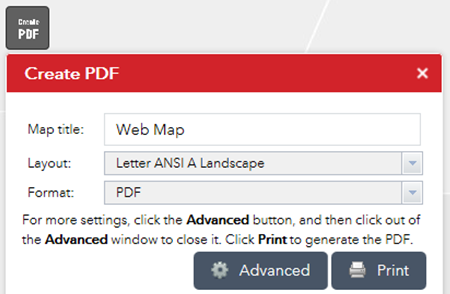
- Mark as Read
- Mark as New
- Bookmark
- Permalink
- Report Inappropriate Content
Yes, It would be really great for the user to have the ability to preview a #print frame showing the geographical extent of the print before hitting the print button.
- Mark as Read
- Mark as New
- Bookmark
- Permalink
- Report Inappropriate Content
One more thing that would be really nice is the abilitity to set a default scale unit when configuring the tool in WAB.
Right now it apparently defaults to "Miles", so our users have to change it to Meters og Kilometers through the Advanced Button before pushing the Print button.
You must be a registered user to add a comment. If you've already registered, sign in. Otherwise, register and sign in.