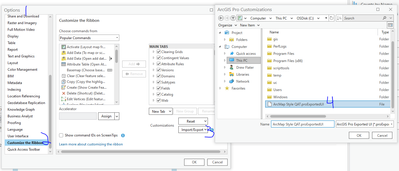- Home
- :
- All Communities
- :
- Products
- :
- ArcGIS Pro
- :
- ArcGIS Pro Ideas
- :
- Allow the ArcGIS Pro Ribbon to be Resizable
- Subscribe to RSS Feed
- Mark as New
- Mark as Read
- Bookmark
- Follow this Idea
- Printer Friendly Page
- Report Inappropriate Content
Allow the ArcGIS Pro Ribbon to be Resizable
- Mark as New
- Bookmark
- Subscribe
- Mute
- Subscribe to RSS Feed
- Permalink
- Report Inappropriate Content
This Idea was split from Add a Classic View to the ArcGIS Pro GUI originally posted by David Sims
Myself, and a cohort of 30 other MSGIS students at CSULB all did an entire class last semester with Pro. What we dislike the most is the Microsoft style ribbon. There are several reasons for this. For one, it is HUGE! It takes up too much real estate. Once you open an attribute table the map is tiny. When I used it with dual monitors I tried to drag the attribute table to the other monitor to get some real estate back, but that made the table crash. Also, toggling between tabs in the ribbon adds unnecessary clicks. Sure, that is just one small click, but when you do it thousands or millions of times a year it adds up to wasted time. The ribbon can only be opened or closed. At minimum it must be changed so it can be resized.
Finally, most of us have spent 6 to 8 years of our lives and 50,000 dollars or more to learn ArcMap, or have been using it for years at work. We do not want to start all over.
- Mark as Read
- Mark as New
- Bookmark
- Permalink
- Report Inappropriate Content
I'll vote this up for said reasons, when/if the ribbon is the format in use. But it does not override the need to allow enabling of dockable menus as proposed in my idea "ArcGIS pro: option to enable dockable toolbars and menus".
- Mark as Read
- Mark as New
- Bookmark
- Permalink
- Report Inappropriate Content
You might find this customization useful: ArcMap-style toolbar for ArcGIS Pro
- Mark as Read
- Mark as New
- Bookmark
- Permalink
- Report Inappropriate Content
still would like to see this someday. That ribbon is WAY too big.
- Mark as Read
- Mark as New
- Bookmark
- Permalink
- Report Inappropriate Content
@DrewFlater loved that link, Drew! thanks! I know you posted in 2017, but I still use it!
- Mark as Read
- Mark as New
- Bookmark
- Permalink
- Report Inappropriate Content
@AndreaB_ what version of Pro are you using? I saw in the post that it had been tested up to 3.1. Coming from a background of Autodesk users, I loved the customization capabilities so I was excited to click @DrewFlater's link. However, Pro v3.1.3 doesn't seem to have the ability to recognize the file at the import stage. ☹️
I would LOVE to have that toolbar in my version of Pro.
- Mark as Read
- Mark as New
- Bookmark
- Permalink
- Report Inappropriate Content
Hi @hherrmann_coj I'm using 3.1.0. Even if it doesn't import you can still customize the one quick access toolbar https://pro.arcgis.com/en/pro-app/latest/get-started/quick-access-toolbar.htm. There are few other community posts about it as well. Good luck!
- Mark as Read
- Mark as New
- Bookmark
- Permalink
- Report Inappropriate Content
@hherrmann_coj if you download the zip file and extract it you'll find the .proExportedUI file, which can be imported in the Options dialog to load the quick access toolbar customization. I've pictured this working in 3.1.
- Mark as Read
- Mark as New
- Bookmark
- Permalink
- Report Inappropriate Content
@DrewFlater Ohhhh! I am officially a dingus for not even noticing it was a zip file. 😅
Thank you so much! That worked and it looks great!
Also, thank you for the share @AndreaM!
You must be a registered user to add a comment. If you've already registered, sign in. Otherwise, register and sign in.