- Home
- :
- All Communities
- :
- Services
- :
- Esri Technical Support
- :
- Esri Technical Support Blog
- :
- A New Search Experience on Support.Esri.com
A New Search Experience on Support.Esri.com
- Subscribe to RSS Feed
- Mark as New
- Mark as Read
- Bookmark
- Subscribe
- Printer Friendly Page
- Report Inappropriate Content
When looking for answers and solutions related to the ArcGIS Platform, you may have used Support.Esri.Com in the past. This site hosts the largest search collections on the Esri.com and ArcGIS.com domains, returning content from the Support knowledge base, ArcGIS product documentation, the GeoNet community, Wiki.GIS.com, and other helpful repositories.
To refine your experience when you're looking for answers, Esri recently updated the search experience on Support.Esri.Com by adding a new search engine and search features.
Search Features
The Support.Esri.com search page includes two filters, chronological sorting, the total number of results, and an option to select the number of results displayed per page.
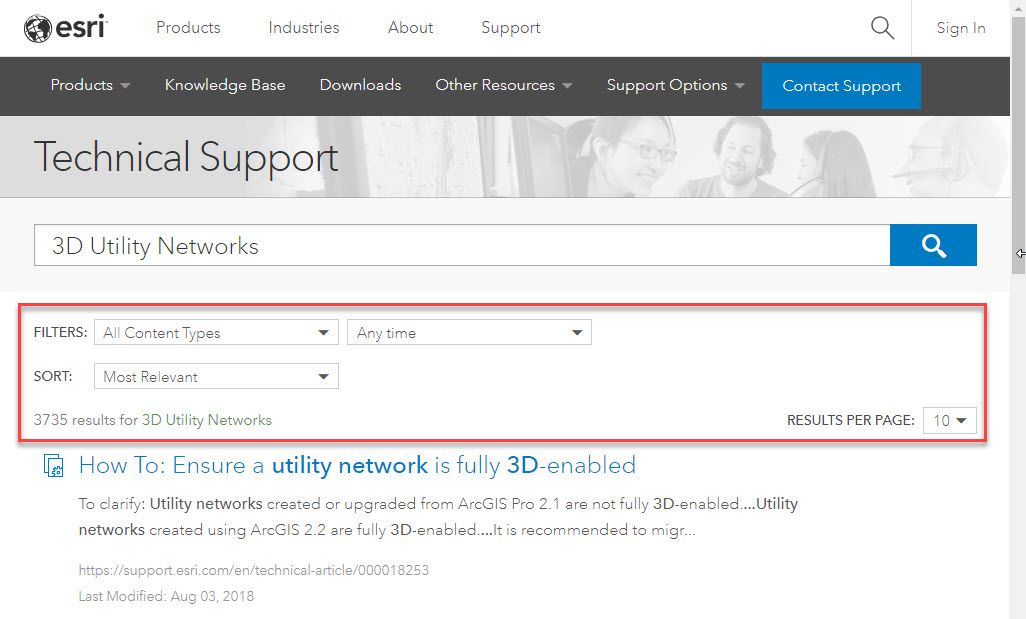
Content Type Filter
The Content Type filter enables you to select a specific repository for your search results. For example, if you select Technical Articles, only results from the technical article knowledge base return.
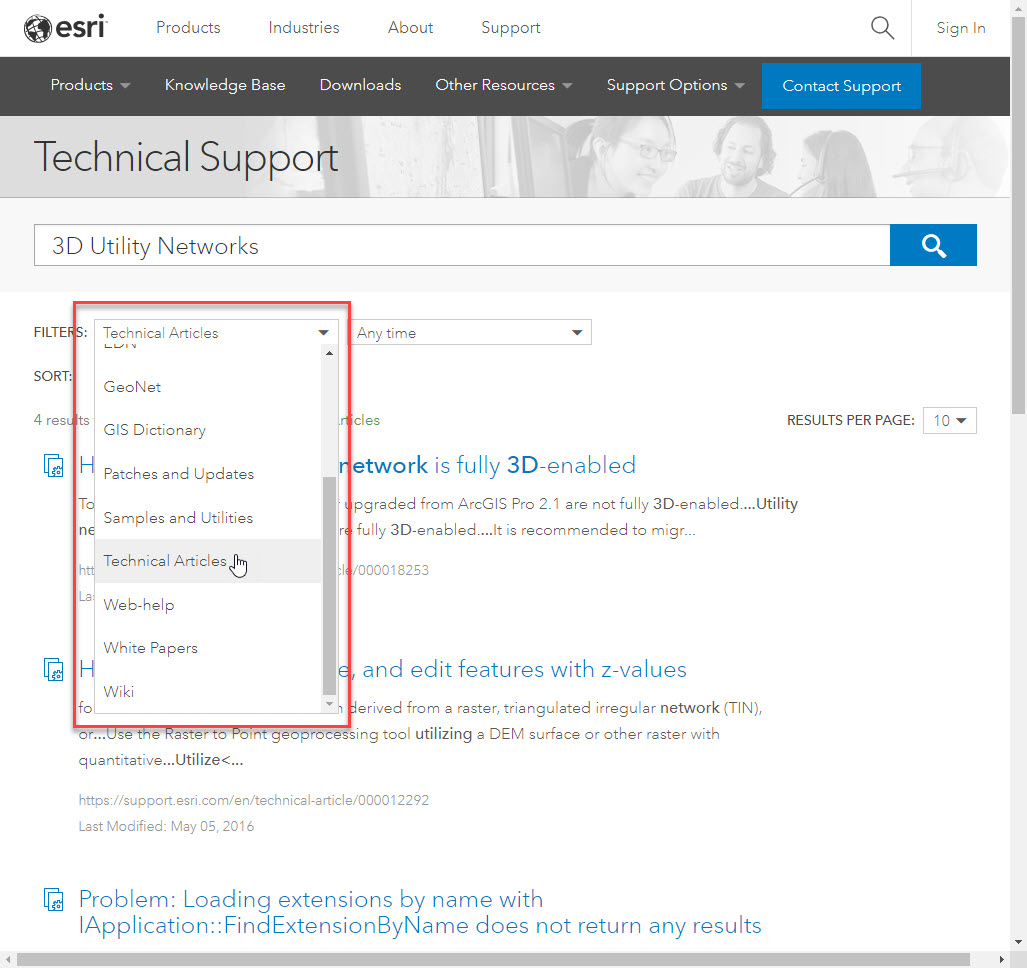
Time Filter
The Time filter narrows your search results down to a recent time frame, ranging from the past 24 hours to the past year. For example, if you select Past 3 Months, only content published or modified in the last three months returns. In the image below, the results are filtered to only display Patches and Updates content published in the Past 3 Months.
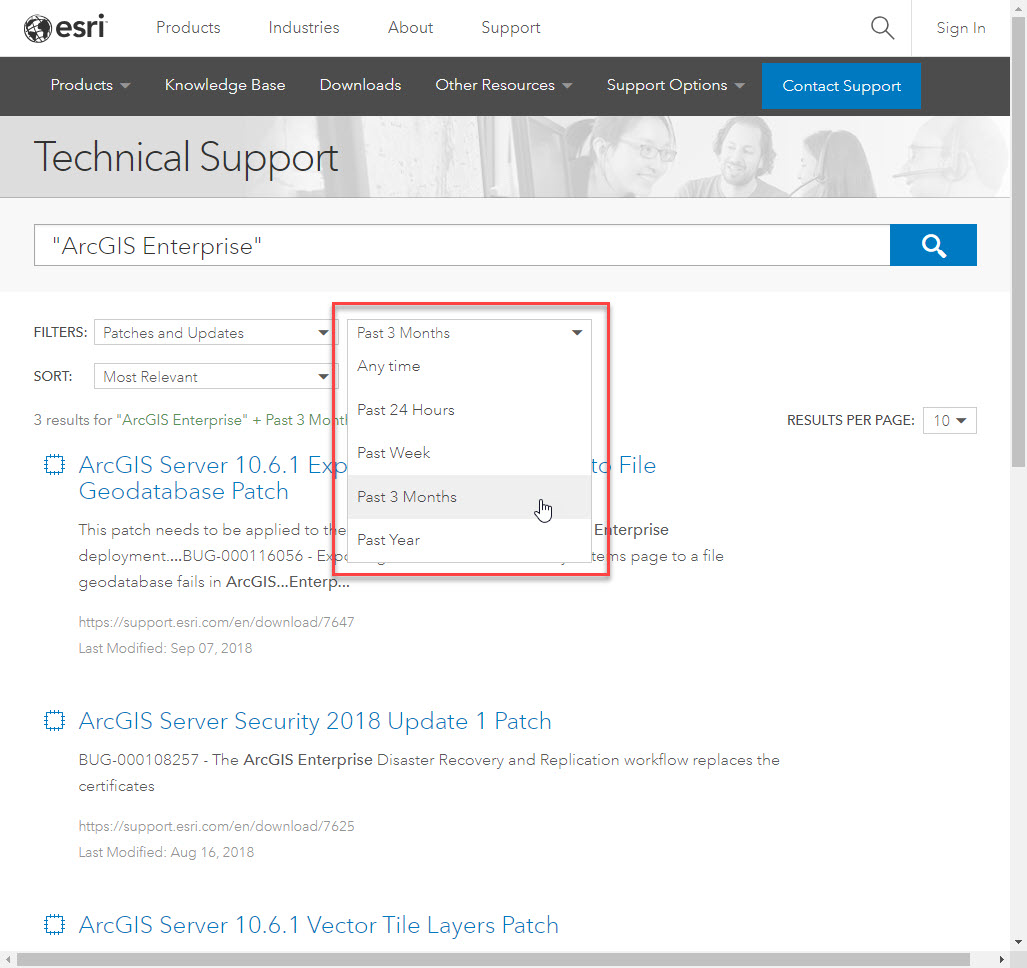
Chronological Sort
The Chronological sort orders search results by publish date. By default, search results are displayed in order of relevancy, but this feature can re-order the results by Newest to Oldest or Oldest to Newest within the selected time filter. For example, if you filter by Patches and Updates and sort by Newest to Oldest, the most recent content displays at the top.
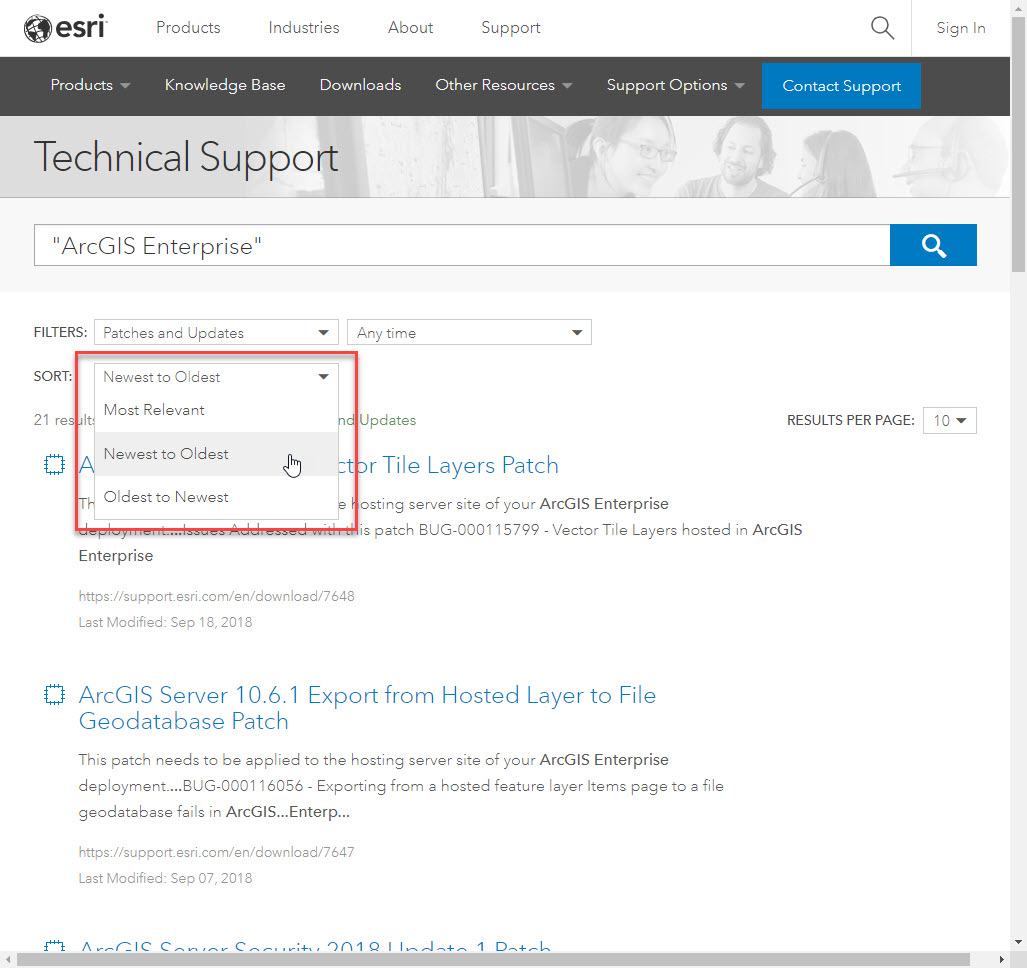
Total Number of Search Results
The total number of search results for the search query and applied filters displays under the filters and sort drop-down options. The new search engine limits the total number of results returned to 10,000 results. If a search query returns 10,000 results and the expected page is not included, please refine the search query or apply content and time filters.
Pro Tip: You can search for exact phrases by adding double quotes around the search text (for example, “Create buffers tool”). Searching with double quotes only works if all text is inside double quotes; if there is text outside of the double quotes, the quotes are ignored.
Results Per Page Selector
The Results Per Page selector displays up to 50 results on each page. For example, if you select 50 results per page, 50 results display instead of the default of 10 results.
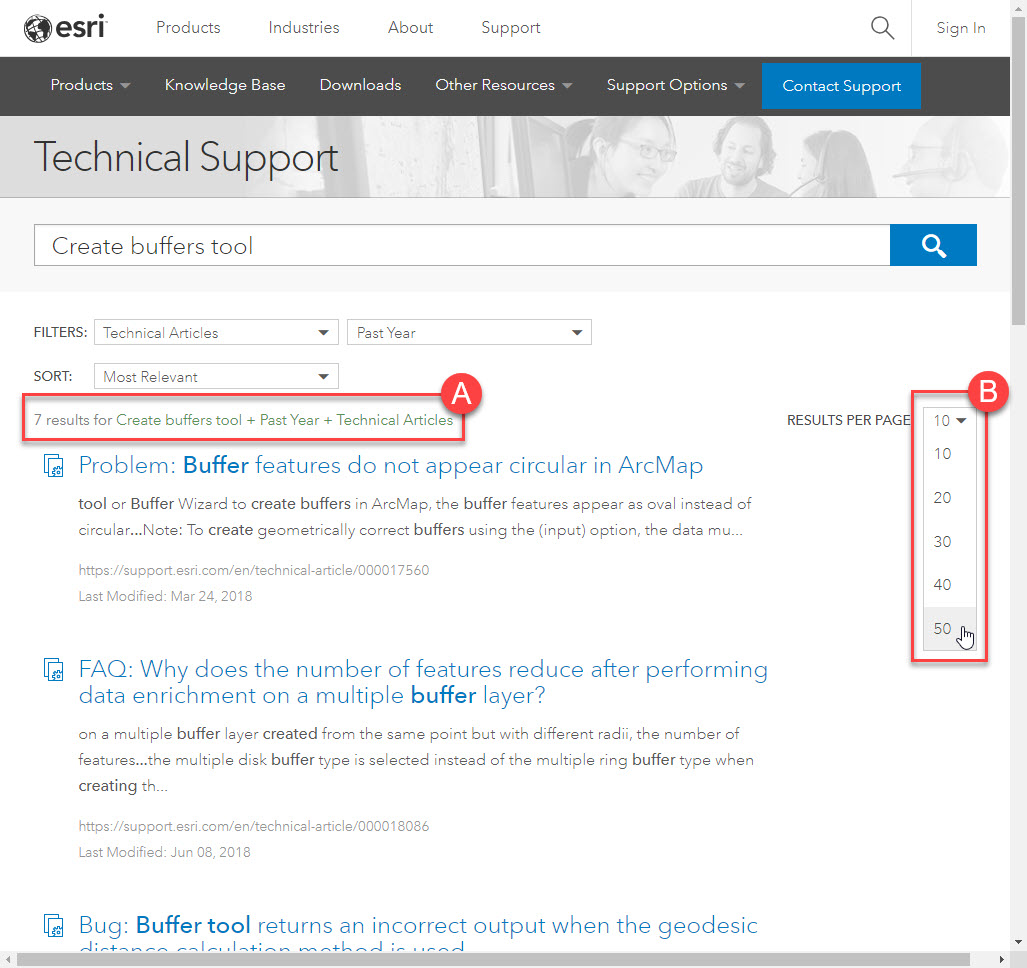
What to Expect
Search results will be different with the new search engine. Search engines typically improve over time as the results are fine-tuned and we generate more content for better relevancy. For the localized Support websites, both English and translated content is returned in search results. If needed, you can also search with Google or Bing, which are not impacted by the updates.
How to Help Improve Search
We understand that content discoverability through search is an important part of the support experience. If the new search does not return the results you expect, please submit your feedback via the feedback web form in the footer of the Support website or email us at support_feedback@esri.com.
Happy searching,
The Esri Support Resources Team
You must be a registered user to add a comment. If you've already registered, sign in. Otherwise, register and sign in.
-
Announcements
70 -
ArcGIS Desktop
87 -
ArcGIS Enterprise
43 -
ArcGIS Mobile
7 -
ArcGIS Online
22 -
ArcGIS Pro
14 -
ArcPad
4 -
ArcSDE
16 -
CityEngine
9 -
Geodatabase
25 -
High Priority
9 -
Location Analytics
4 -
People
3 -
Raster
17 -
SDK
29 -
Support
3 -
Support.Esri.com
60
- « Previous
- Next »