Turn on suggestions
Auto-suggest helps you quickly narrow down your search results by suggesting possible matches as you type.
Cancel
- Home
- :
- All Communities
- :
- Services
- :
- Esri Technical Support
- :
- Esri Technical Support Blog
- :
- My Experience with ArcGIS for Desktop Licensing
My Experience with ArcGIS for Desktop Licensing
Subscribe
454
0
08-19-2015 08:03 AM
by
Anonymous User
Not applicable
0
0
454
- Subscribe to RSS Feed
- Mark as New
- Mark as Read
- Bookmark
- Subscribe
- Printer Friendly Page
- Report Inappropriate Content
08-19-2015
08:03 AM
Coming to Esri (and to California) for the first time four months ago as a very hopeful intern, I was excited at the prospect of completing a project that would have a meaningful impact on those who use ArcGIS for Desktop products. Esri did not disappoint, as I dove headfirst into my project from day one, learning the ins and outs of the ArcGIS for Desktop licensing model. There was one main goal: how to merge the vast amount of Esri resources related to licensing ArcGIS for Desktop into a central location and create a guide for finding information. Wiki.GIS.com became my tool to create this document.
I got very lucky at Esri, as my team and mentors often threw me a lifeline when I needed it—this helped me make sense of information and keep my focus on the end goal: helping users. The end result was better than I could have imagined: a field guide to Esri software licensing that was comprehensive in the amount and types of resources offered.The Field Guide to Esri Licensing on Wiki.GIS.com is the culmination of an idea to aid users in their quest to understand and implement licensing. The guide provides information for all different kinds of users: new users, experienced users, those who have a specific problem or who need to find answers on-the-fly, as well as those seeking general knowledge. In truth, the guide was easy to write once I had the information. Since I was new to licensing, it was understandable how people may have trouble with certain problems, terminology, or concepts.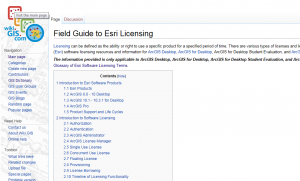
Licensing terms were just as important to define; what good would it be having a guide to licensing if users could not understand the meaning of important definitions contained within? Thus, the Glossary of Esri Software Licensing Terms was born. The glossary provides a wide range of licensing terms, the majority of which are linked to the Field Guide to Esri Licensing. Users may click certain words in the field guide to quickly look up a definition from the glossary—this provides a transparent window into the technical world of licensing.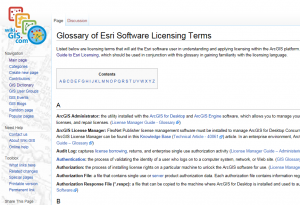
The field guide features resources for ArcGIS Desktop (versions 8.0 - 10), ArcGIS for Desktop (versions 10.1 - 10.3.1), as well as ArcGIS Pro. Many resources are conveniently hosted in tables, as well. The tables provide the name of the resource referenced, the topics of the resource, and a link to the source. Topics include but are not limited to authorization, the ArcGIS Administrator, the ArcGIS Licensing Manager, provisioning, evaluation (student) licensing, and more. There is a body of text associated with each table that briefly defines certain licensing concepts; however, the guide is meant to be more of a web map for users who may be at a crossroads in their licensing quest and need to figure out where to go.
The field guide also features a plethora of Esri technical articles organized in tables to act as a troubleshooting reference point for licensing ArcGIS for Desktop. The tables are labeled by topic to ensure users can easily navigate the document and find an article that meets their needs. These tables provide key pieces of article information: a clickable article ID number that links to the respective article, the specific range of applicable versions, article type (How To, Bug, Error, etc.), as well as the title or topic. These tables quickly guide users to the most relevant technical articles, decreasing time spent finding the best solution.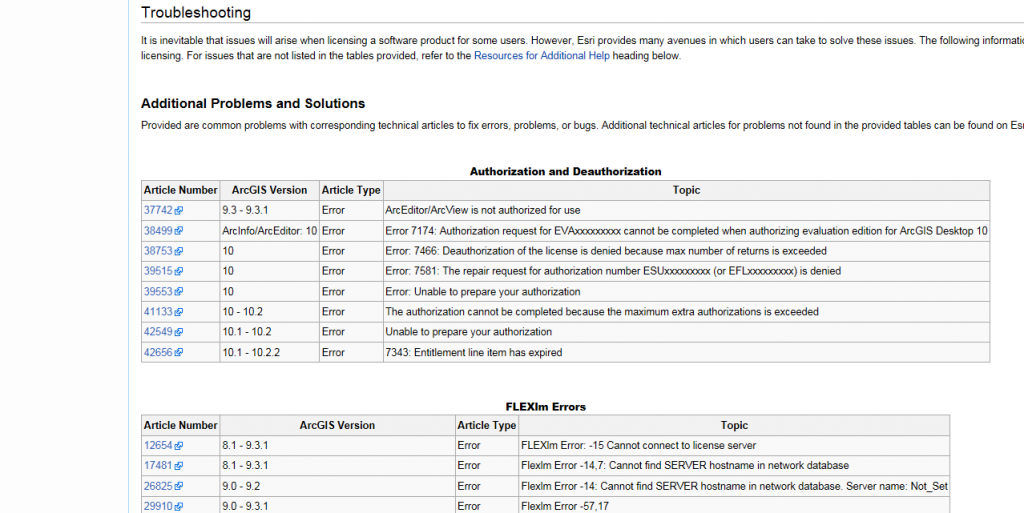
After completing the Field Guide to Esri Licensing and the Glossary of Esri Software Licensing Terms, I realized how easy it could have been for someone to get lost in the technical aspects of licensing. For the ArcGIS community, this guide will make the process of finding licensing information much more navigable while also highlighting the strength of online content—I came to value the quality of Esri’s online resources during my time as an intern with Support Services.
Carissa S. - Online Support Resources
I got very lucky at Esri, as my team and mentors often threw me a lifeline when I needed it—this helped me make sense of information and keep my focus on the end goal: helping users. The end result was better than I could have imagined: a field guide to Esri software licensing that was comprehensive in the amount and types of resources offered.The Field Guide to Esri Licensing on Wiki.GIS.com is the culmination of an idea to aid users in their quest to understand and implement licensing. The guide provides information for all different kinds of users: new users, experienced users, those who have a specific problem or who need to find answers on-the-fly, as well as those seeking general knowledge. In truth, the guide was easy to write once I had the information. Since I was new to licensing, it was understandable how people may have trouble with certain problems, terminology, or concepts.
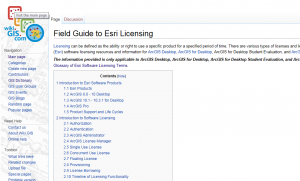
Licensing terms were just as important to define; what good would it be having a guide to licensing if users could not understand the meaning of important definitions contained within? Thus, the Glossary of Esri Software Licensing Terms was born. The glossary provides a wide range of licensing terms, the majority of which are linked to the Field Guide to Esri Licensing. Users may click certain words in the field guide to quickly look up a definition from the glossary—this provides a transparent window into the technical world of licensing.
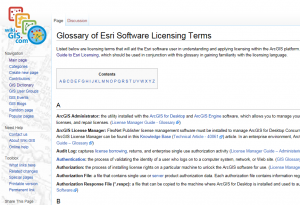
The field guide features resources for ArcGIS Desktop (versions 8.0 - 10), ArcGIS for Desktop (versions 10.1 - 10.3.1), as well as ArcGIS Pro. Many resources are conveniently hosted in tables, as well. The tables provide the name of the resource referenced, the topics of the resource, and a link to the source. Topics include but are not limited to authorization, the ArcGIS Administrator, the ArcGIS Licensing Manager, provisioning, evaluation (student) licensing, and more. There is a body of text associated with each table that briefly defines certain licensing concepts; however, the guide is meant to be more of a web map for users who may be at a crossroads in their licensing quest and need to figure out where to go.
The field guide also features a plethora of Esri technical articles organized in tables to act as a troubleshooting reference point for licensing ArcGIS for Desktop. The tables are labeled by topic to ensure users can easily navigate the document and find an article that meets their needs. These tables provide key pieces of article information: a clickable article ID number that links to the respective article, the specific range of applicable versions, article type (How To, Bug, Error, etc.), as well as the title or topic. These tables quickly guide users to the most relevant technical articles, decreasing time spent finding the best solution.
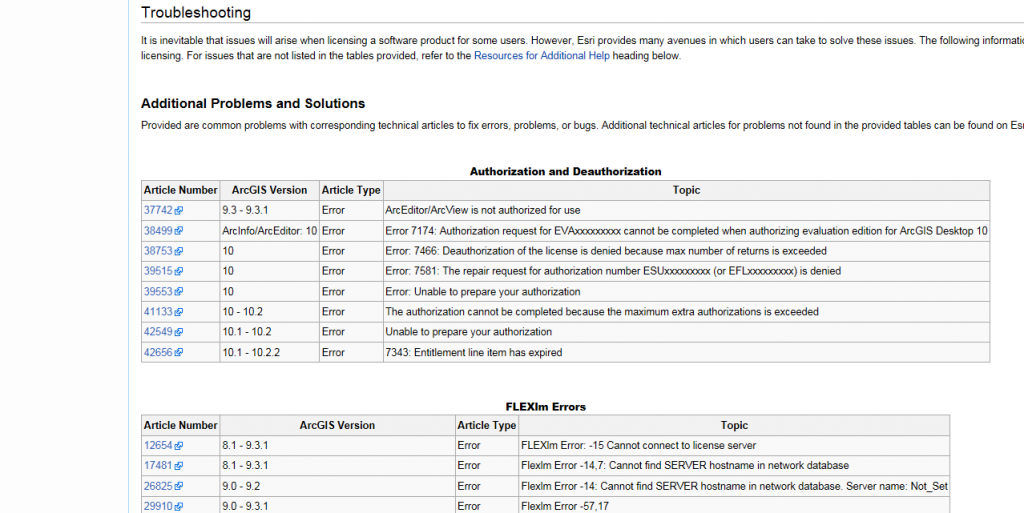
After completing the Field Guide to Esri Licensing and the Glossary of Esri Software Licensing Terms, I realized how easy it could have been for someone to get lost in the technical aspects of licensing. For the ArcGIS community, this guide will make the process of finding licensing information much more navigable while also highlighting the strength of online content—I came to value the quality of Esri’s online resources during my time as an intern with Support Services.
Carissa S. - Online Support Resources
You must be a registered user to add a comment. If you've already registered, sign in. Otherwise, register and sign in.
Labels
-
Announcements
70 -
ArcGIS Desktop
87 -
ArcGIS Enterprise
43 -
ArcGIS Mobile
7 -
ArcGIS Online
22 -
ArcGIS Pro
14 -
ArcPad
4 -
ArcSDE
16 -
CityEngine
9 -
Geodatabase
25 -
High Priority
9 -
Location Analytics
4 -
People
3 -
Raster
17 -
SDK
29 -
Support
3 -
Support.Esri.com
60
- « Previous
- Next »