Turn on suggestions
Auto-suggest helps you quickly narrow down your search results by suggesting possible matches as you type.
Cancel
- Home
- :
- All Communities
- :
- Services
- :
- Esri Technical Support
- :
- Esri Technical Support Blog
- :
- Transferring ArcGIS Viewer for Silverlight applica...
Transferring ArcGIS Viewer for Silverlight applications between machines
Subscribe
266
0
05-01-2013 03:28 AM
by
Anonymous User
Not applicable
0
0
266
- Subscribe to RSS Feed
- Mark as New
- Mark as Read
- Bookmark
- Subscribe
- Printer Friendly Page
- Report Inappropriate Content
05-01-2013
03:28 AM
Having trouble copying an ArcGIS Viewer for Silverlight application from one machine to another? I would like to share with you how to transfer ArcGIS Viewer for Silverlight applications between machines.
Silverlight Viewer applications are not recognized by the Application Builder Home page if the applications are copied from another machine. To transfer ArcGIS Viewer for Silverlight applications from one machine (Computer A) to another (Computer B), follow the steps below.
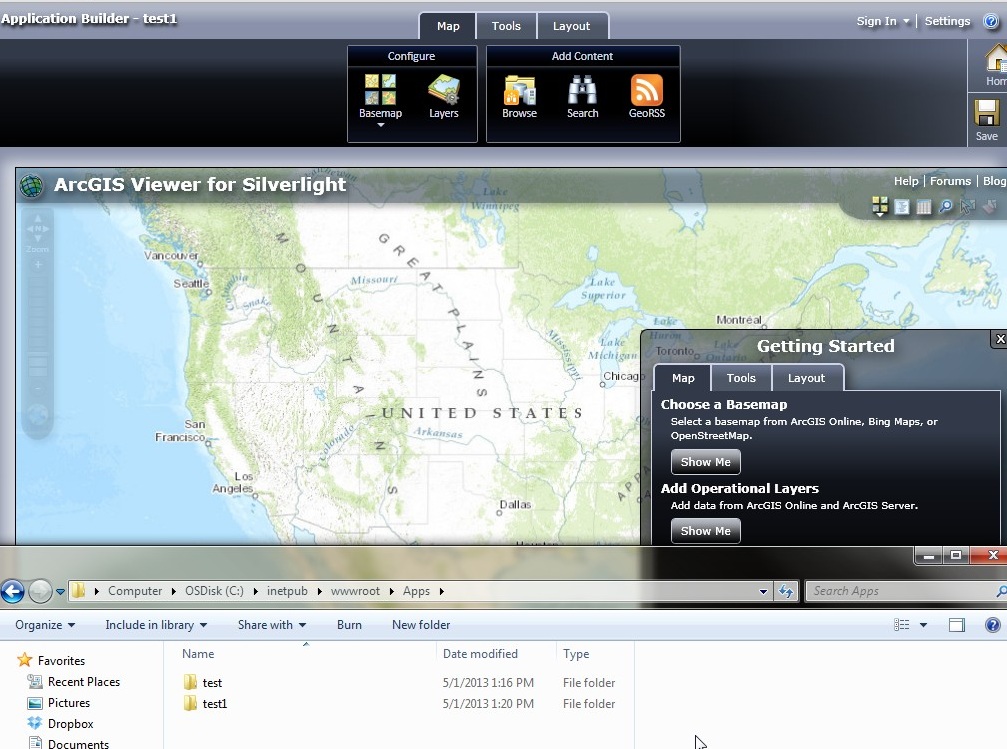
7. On Computer B, navigate to C:\inetpub\wwwroot\Builder\App_Data and open sites.xml in Notepad.
8. Replace the tags that contain the dummy application name (e.g. test1) with the name of the old application (e.g. test) and save the file.
9. On Computer B, open Application Builder. The old application (e.g. test) is displayed in the Application Builder Home page.
10. On Computer B, delete the dummy application (e.g. test1) from the Apps folder.
Silverlight Viewer applications are not recognized by the Application Builder Home page if the applications are copied from another machine. To transfer ArcGIS Viewer for Silverlight applications from one machine (Computer A) to another (Computer B), follow the steps below.
- On Computer B, download the ArcGIS Viewer for Silverlight application. Refer to the Help documents below for the system requirements and installation guide:
- On Computer A , create a backup copy of the Builder and Apps folder. The default location for these folders is C:\inetpub\wwwroot.
- On Computer A, open the Apps folder and copy the application to migrate (see the folder, "test", in our example below).
- On Computer B , place the copy of the application, "test", in the Apps folder. The default location for this folder is C:\inetpub\wwwroot.
- On Computer B, create a dummy application in the Application Builder and name it "test1" as in our example below.
- Deploy and save the application.
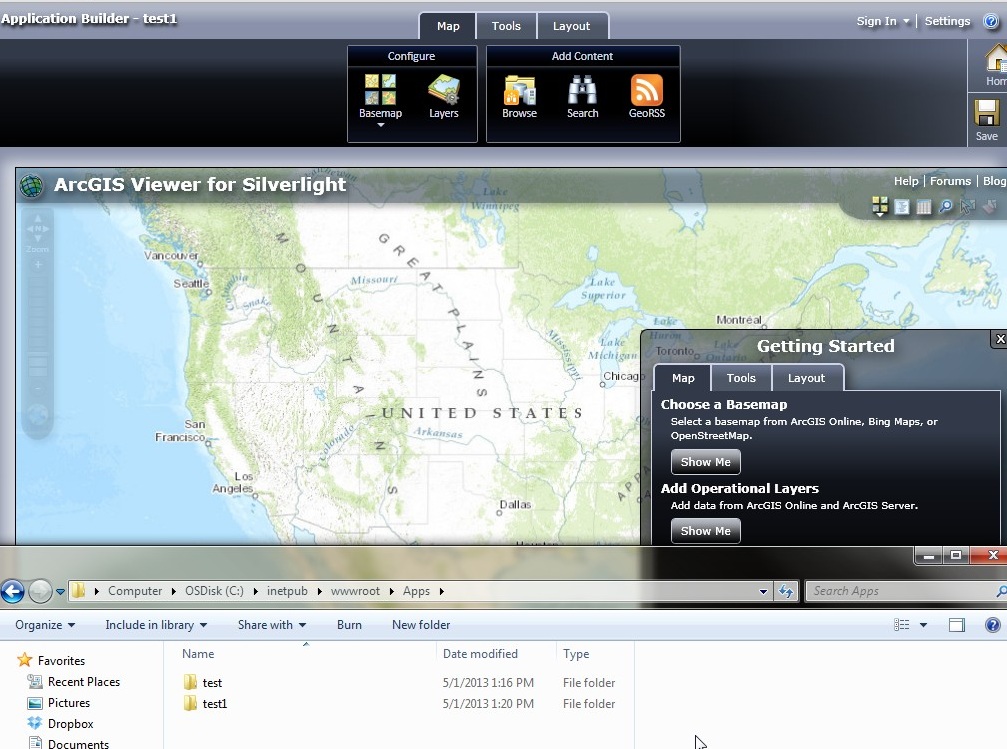
7. On Computer B, navigate to C:\inetpub\wwwroot\Builder\App_Data and open sites.xml in Notepad.
8. Replace the tags that contain the dummy application name (e.g. test1) with the name of the old application (e.g. test) and save the file.
<Name>test</Name> <Url>http://servername:80/Apps/test</Url> <PhysicalPath>C:\inetpub\wwwroot\Apps\test</PhysicalPath>
9. On Computer B, open Application Builder. The old application (e.g. test) is displayed in the Application Builder Home page.
10. On Computer B, delete the dummy application (e.g. test1) from the Apps folder.
Additional References
Quick Start guide to the ArcGIS Viewer for SilverlightPhoebe H. - Server Support Analyst
Labels
You must be a registered user to add a comment. If you've already registered, sign in. Otherwise, register and sign in.
Labels
-
Announcements
70 -
ArcGIS Desktop
87 -
ArcGIS Enterprise
43 -
ArcGIS Mobile
7 -
ArcGIS Online
22 -
ArcGIS Pro
14 -
ArcPad
4 -
ArcSDE
16 -
CityEngine
9 -
Geodatabase
25 -
High Priority
9 -
Location Analytics
4 -
People
3 -
Raster
17 -
SDK
29 -
Support
3 -
Support.Esri.com
60
- « Previous
- Next »
