Turn on suggestions
Auto-suggest helps you quickly narrow down your search results by suggesting possible matches as you type.
Cancel
- Home
- :
- All Communities
- :
- Services
- :
- Esri Technical Support
- :
- Esri Technical Support Blog
- :
- Easy Connect - Connecting to ArcSDE just got easie...
Easy Connect - Connecting to ArcSDE just got easier!
Subscribe
1596
0
10-10-2012 02:56 AM
- Subscribe to RSS Feed
- Mark as New
- Mark as Read
- Bookmark
- Subscribe
- Printer Friendly Page
- Report Inappropriate Content
10-10-2012
02:56 AM
A lot of changes were made at ArcGIS for Desktop 10.1 regarding database connections within the client software. The ‘Add Spatial Database Connection’ dialog is renamed to ‘Add Database Connection’, and new functionality is added, allowing connections to enterprise geodatabases and other supported databases.
At the 10.1 release, we introduced support for the Oracle Easy Connect string when making these connections. This is a simpler Oracle naming method connect string that you can use within the Instance parameter of your Database Connection properties. The Easy Connect naming method eliminates the need for service name lookups in the tnsnames.ora file for TCP/IP environments. No naming or directory systems are required if you use this method.
The Oracle Instant Client is a lightweight manual install. You can obtain the Oracle Instant, Runtime, or Administrator Client from Oracle and install the client on the client computer, following the directions in your Oracle documentation. It is comprised of the minimum required files necessary for making database connections using an Esri Client; however, it does not contain any executables or configuration/migration tools.
The setup process is quick: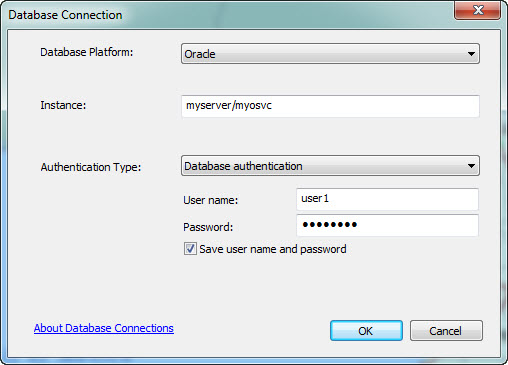
Making database and geodatabase connections at 10.1 just got a little easier - happy connecting!
At the 10.1 release, we introduced support for the Oracle Easy Connect string when making these connections. This is a simpler Oracle naming method connect string that you can use within the Instance parameter of your Database Connection properties. The Easy Connect naming method eliminates the need for service name lookups in the tnsnames.ora file for TCP/IP environments. No naming or directory systems are required if you use this method.
The Oracle Instant Client is a lightweight manual install. You can obtain the Oracle Instant, Runtime, or Administrator Client from Oracle and install the client on the client computer, following the directions in your Oracle documentation. It is comprised of the minimum required files necessary for making database connections using an Esri Client; however, it does not contain any executables or configuration/migration tools.
The setup process is quick:
- Unzip the downloaded contents into a directory.
- Add the location of the Oracle Instant Client directory within the system path environment variable.
- Example: c:appinstantclient_11_2
- Test out a new database connection in ArcCatalog.
- You can also test the connection in the Catalog window in ArcMap.
TIPS:
- For making database connections within ArcGIS for Desktop, use the 32-bit Oracle Instant Client.
- For using the Easy Connect string with other Oracle clients, make sure the sqlnet.ora file has EZCONNECT specified within the NAMES.DIRECTORY_PATH parameter (the Instant Client does not include this file by default).
- Make sure the database instance is configured for EZCONNECT.
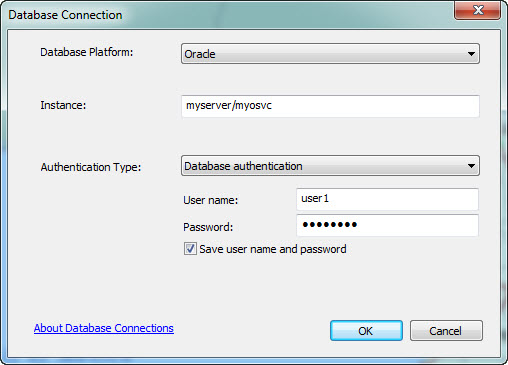
Making database and geodatabase connections at 10.1 just got a little easier - happy connecting!
References
- What’s new for databases in ArcGIS 10.1
- 10.1 – Database Connections in ArcGIS for Desktop > Oracle
- Oracle Database Net Services Administrator's Guide: Configuring Naming Methods
Labels
You must be a registered user to add a comment. If you've already registered, sign in. Otherwise, register and sign in.
Labels
-
Announcements
70 -
ArcGIS Desktop
87 -
ArcGIS Enterprise
43 -
ArcGIS Mobile
7 -
ArcGIS Online
22 -
ArcGIS Pro
14 -
ArcPad
4 -
ArcSDE
16 -
CityEngine
9 -
Geodatabase
25 -
High Priority
9 -
Location Analytics
4 -
People
3 -
Raster
17 -
SDK
29 -
Support
3 -
Support.Esri.com
60
- « Previous
- Next »