Turn on suggestions
Auto-suggest helps you quickly narrow down your search results by suggesting possible matches as you type.
Cancel
- Home
- :
- All Communities
- :
- Services
- :
- Esri Technical Support
- :
- Esri Technical Support Blog
- :
- Deploying ArcPad Software from Desktop onto a Mobi...
Deploying ArcPad Software from Desktop onto a Mobile Device
Subscribe
1386
0
10-28-2011 08:54 AM
by
Anonymous User
Not applicable
0
0
1,386
- Subscribe to RSS Feed
- Mark as New
- Mark as Read
- Bookmark
- Subscribe
- Printer Friendly Page
- Report Inappropriate Content
10-28-2011
08:54 AM
As an ArcPad Support Analyst, I find myself answering a lot of questions about deploying software to mobile devices. One popular question I often hear is:
This is usually followed by:
Luckily, there are some simple answers to these frequently asked questions. For the first question, you’re probably familiar with the “Deploy ArcPad on your Mobile Device” option that appears when you’re installing ArcPad on your desktop. This is not the only way to deploy ArcPad to a mobile device. If you already have the ArcPad software installed and registered on your desktop, you can use a tool called the “ArcPad Deployment Manager” to deploy ArcPad to mobile units.
All you have to do is connect your mobile device to a USB port on the computer that has ArcPad installed. This will open communication between the desktop and the mobile device through either Windows ActiveSync (XP) or Windows Mobile Device Center (Win7 & Vista).
Then, all you have to do is activate the “ArcPad Deployment Manager” by navigating to Start > All Programs > ArcGIS > ArcPad (8.0 SP4 or 10.0 SP2) > ArcPad Deployment Manager.
The Deployment Manager will open and this is where you’ll ask yourself “What elements need to be installed to run ArcPad on a specific mobile device?”
After having spent years working with and troubleshooting ArcPad, I have compiled a list (both required and personally recommended) of items that I suggest installing. When making a decision about which items to check off within the ArcPad Deployment Manager, refer to the following illustration: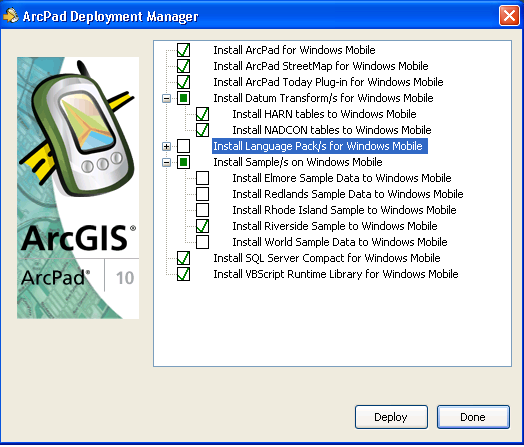 NOTE: If you’re installing a language pack, ArcPad has to be deployed on the device first.
NOTE: If you’re installing a language pack, ArcPad has to be deployed on the device first.
With all of these options installed, you will be ready to use ArcPad in the field!Related Links:Using the ArcPad Deployment Manager to install to Windows MobileArcPad 10.0 SP2Juan A. Luera – ArcPad/Desktop Support Analyst
"How do I install ArcPad on a mobile device without having to reinstall ArcPad?"
This is usually followed by:
"What elements need to be installed to run ArcPad on a specific mobile device?"
Luckily, there are some simple answers to these frequently asked questions. For the first question, you’re probably familiar with the “Deploy ArcPad on your Mobile Device” option that appears when you’re installing ArcPad on your desktop. This is not the only way to deploy ArcPad to a mobile device. If you already have the ArcPad software installed and registered on your desktop, you can use a tool called the “ArcPad Deployment Manager” to deploy ArcPad to mobile units.
All you have to do is connect your mobile device to a USB port on the computer that has ArcPad installed. This will open communication between the desktop and the mobile device through either Windows ActiveSync (XP) or Windows Mobile Device Center (Win7 & Vista).
Then, all you have to do is activate the “ArcPad Deployment Manager” by navigating to Start > All Programs > ArcGIS > ArcPad (8.0 SP4 or 10.0 SP2) > ArcPad Deployment Manager.
The Deployment Manager will open and this is where you’ll ask yourself “What elements need to be installed to run ArcPad on a specific mobile device?”
After having spent years working with and troubleshooting ArcPad, I have compiled a list (both required and personally recommended) of items that I suggest installing. When making a decision about which items to check off within the ArcPad Deployment Manager, refer to the following illustration:
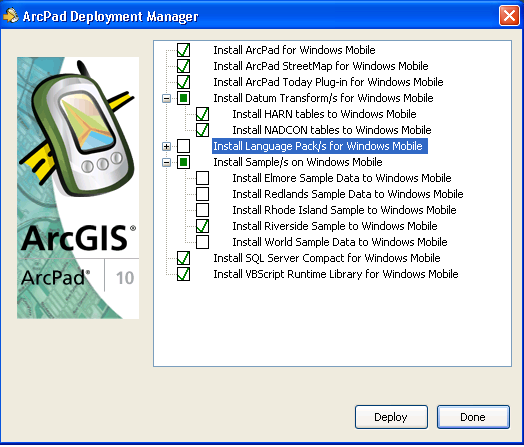 NOTE: If you’re installing a language pack, ArcPad has to be deployed on the device first.
NOTE: If you’re installing a language pack, ArcPad has to be deployed on the device first.With all of these options installed, you will be ready to use ArcPad in the field!Related Links:Using the ArcPad Deployment Manager to install to Windows MobileArcPad 10.0 SP2Juan A. Luera – ArcPad/Desktop Support Analyst
Labels
You must be a registered user to add a comment. If you've already registered, sign in. Otherwise, register and sign in.
Labels
-
Announcements
70 -
ArcGIS Desktop
87 -
ArcGIS Enterprise
43 -
ArcGIS Mobile
7 -
ArcGIS Online
22 -
ArcGIS Pro
14 -
ArcPad
4 -
ArcSDE
16 -
CityEngine
9 -
Geodatabase
25 -
High Priority
9 -
Location Analytics
4 -
People
3 -
Raster
17 -
SDK
29 -
Support
3 -
Support.Esri.com
60
- « Previous
- Next »