- Home
- :
- All Communities
- :
- Services
- :
- Esri Technical Support
- :
- Esri Technical Support Blog
- :
- Deciphering Errors within ArcSDE
Deciphering Errors within ArcSDE
- Subscribe to RSS Feed
- Mark as New
- Mark as Read
- Bookmark
- Subscribe
- Printer Friendly Page
- Report Inappropriate Content
When working with ArcSDE geodatabases you may encounter issues which need further investigation. Learning how to read and interpret error logs will help you turn that "??????? ??????" into something understandable and actionable.
Reviewing error logs can provide more detailed error messages, reveal code, or open additional avenues of investigation. Learning more about these logs will increase your knowledge of the applications and enable you to be more productive and successful with ArcGIS.
If you need to pull in additional resources to assist in troubleshooting an error do not be dismayed. Capturing error logs and either providing them to Esri Support or uploading them to the forums helps to effectively and efficiently troubleshoot an issue and reach a timely resolution.
Error Logs
%SDEHOME% /etc (Windows) / $SDEHOMEetc (UNIX):
A directory under the install location of ArcSDE, this is the go to location for all ArcSDE error logging. Check here first when testing application service connections (ASC) or when an ArcGIS client on the server is being used for testing.
- The sde_.log file
- The giomgr_.log file:
- The sde_dc.log: This is only written to when using direct-connections.
Further information on these logs, see Error log files
sdedc_.log:
While this file does exist within the %SDEHOME% etc directory, it will only be updated at this location when testing or when client/server operations are conducted on the same machine that contains the ArcSDE installation.
Within client installations, the default location for this file may be found within the %TEMP or %TMP% environment variable paths. Enabling verbose logging while using direct-connections often provides the best results for troubleshooting error messages.
Environment Variables:
Environment variables can aid in providing more descriptive error messages and additional logs for review. Although the location varies between operating systems, the environment variables are set within ‘Computer >Properties>Advanced System Settings> Environment Variables’
SDEVERBOSE: Reports internal messaging to the screen upon startup and writes gsrvr process startup and shutdown messages. If using ASC connections this can be set within the dbinit.sde and will activate once the ArcSDE service is restarted. If using direct-connections this will be created as a new environment variable.
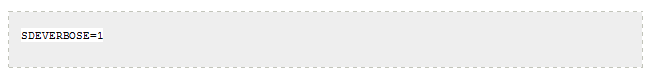
SDEINTERCEPT
Often employed by Esri Support staff in an effort to log all communication between an ArcGIS client and the database, the sdeintercept provides a behind the scenes view of what is occurring when an error message is thrown, what process may be taking a long time to complete, or the last thing to occur before a failure or crash. This log captures both the client and server network broadcasts and can help diagnose problems unique to either the client or server, since the broadcasts should be symmetric. Any asymmetric broadcasts would indicate information that is not being received on one end.
You can set the SDEINTERCEPT variable with the following flags to intercept network broadcasts: c—Intercept the API command name, r—Intercept the Channel broadcasts read-only, w—Intercept the Channel broadcasts write-only, t—Intercept log time (minute:second), T—Intercept log time (hour:minute:second), and f—Intercept flush immediate.

SDEINTERCEPTLOC: This must be set in conjunction with the SDEINTERCEPT variable. It specifies the location of the output se_intercept files. This folder must exist for the logs to be created. Always include the trailing slash when specifying the folder.
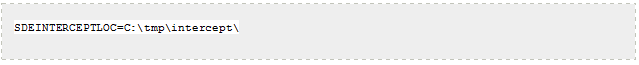
More information on Esri environment variables may be found here
- Jonathan D.
You must be a registered user to add a comment. If you've already registered, sign in. Otherwise, register and sign in.
-
Announcements
70 -
ArcGIS Desktop
87 -
ArcGIS Enterprise
43 -
ArcGIS Mobile
7 -
ArcGIS Online
22 -
ArcGIS Pro
14 -
ArcPad
4 -
ArcSDE
16 -
CityEngine
9 -
Geodatabase
25 -
High Priority
9 -
Location Analytics
4 -
People
3 -
Raster
17 -
SDK
29 -
Support
3 -
Support.Esri.com
60
- « Previous
- Next »