- Home
- :
- All Communities
- :
- Services
- :
- Esri Technical Support
- :
- Esri Technical Support Blog
- :
- Why Did I Get an Invalid Package Error When I'm Un...
Why Did I Get an Invalid Package Error When I'm Unpacking My Own Package?
- Subscribe to RSS Feed
- Mark as New
- Mark as Read
- Bookmark
- Subscribe
- Printer Friendly Page
- Report Inappropriate Content
You just created a Map/Layer package on your machine and upon clicking it, see the error: "The package is not valid. Check with the package publisher for an updated package".
However, when you send the same map package to a colleague on the other side of the U.S., he can open it without a hitch. What's going on?!?
Well, the behavior might occur if the you're trying to unpack a map or layer package with the My Documents folder redirected to a UNC path. Quite often, the redirection of My Documents is not a change that you have implemented, but instead was changed by default to adhere to a group policy in an organization.
The screenshot below shows properties storing My Documents at \localhostdocuments instead of the default location, C:Documents and SettingsusernameMy DocumentsArcGISPackages.

By default, unpacking will always extract the package into your user profile under:
- XP - C:Documents and SettingsusernameMy DocumentsArcGISPackages
- Vista and Windows 7 - C:UsersusernameDocumentsArcGISPackages
If your My Documents folder is mapped to a UNC path, the ArcGISfilehander that is used to unpack the package will not honor the UNC path and therefore, will fail to open the package.
The workaround for this issue is to modify the package location options to specify a local folder to unpack the file in the ArcGISFileHandler.exe at C:Program Files (x86)Common FilesArcGISbin.
You can also Map the UNC path to a network drive and change the location of the My Documents folder to that mapped network drive.
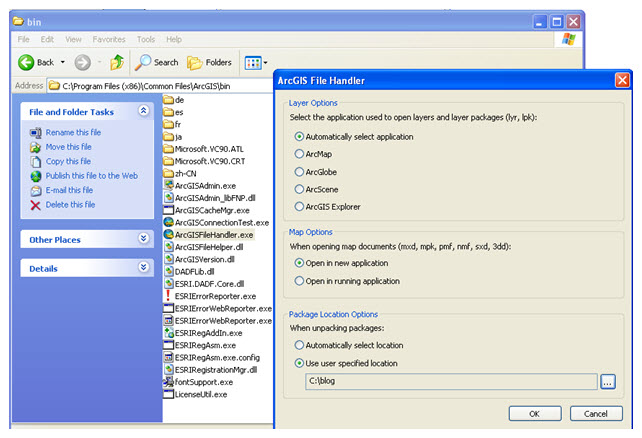
Doing this, you can pack as many layer or map packages as you want and will be able to open them without any errors.
Related Links:
Package Layer (Data Management)
Sisi Y. Support Analyst - Desktop, Esri Support Services - Charlotte, NC
You must be a registered user to add a comment. If you've already registered, sign in. Otherwise, register and sign in.
-
Announcements
70 -
ArcGIS Desktop
87 -
ArcGIS Enterprise
43 -
ArcGIS Mobile
7 -
ArcGIS Online
22 -
ArcGIS Pro
14 -
ArcPad
4 -
ArcSDE
16 -
CityEngine
9 -
Geodatabase
25 -
High Priority
9 -
Location Analytics
4 -
People
3 -
Raster
17 -
SDK
29 -
Support
3 -
Support.Esri.com
60
- « Previous
- Next »