- Home
- :
- All Communities
- :
- Products
- :
- ArcGIS Maps for Adobe CC
- :
- ArcGIS Maps for Adobe CC Blog
- :
- ArcGIS Maps for Adobe Creative Cloud using InDesig...
ArcGIS Maps for Adobe Creative Cloud using InDesign
- Subscribe to RSS Feed
- Mark as New
- Mark as Read
- Bookmark
- Subscribe
- Printer Friendly Page
- Report Inappropriate Content
Many designers prefer to do their layouts in Adobe© InDesign©. When a map is part of your final layout, ArcGIS Maps for Adobe Creative Cloud is a seamless solution for integrating your custom designed maps into your final product. This post describes the easy steps for placing your Illustrator- and Photoshop-designed maps into your InDesign layout.
Determine the size of the final map
If you are designing a map that will be used in an InDesign layout, the best starting point is to determine the exact size in the layout where the map will be placed. You can place a rectangle frame where the map will be positioned, and use that as the guidelines for your map's final size. In the example layout below, I have placed a 4.77 in. x 4.77 in. rectangle frame, which is exactly the size I want my map to be in my final product.
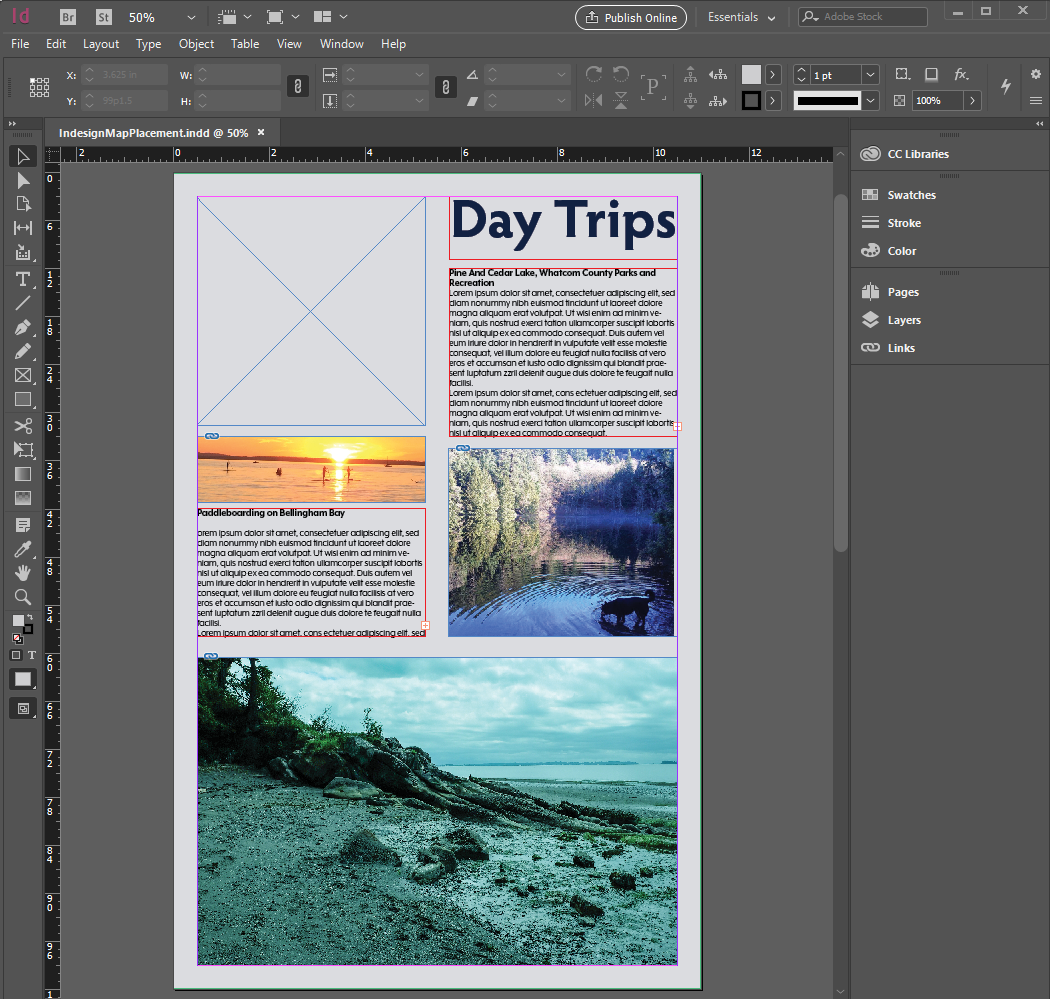
Create your map using ArcGIS Maps for Adobe Creative Cloud
Once you have determined the size of your map, open the Maps for Creative Cloud extension in Photoshop or Illustrator, and make a mapboard of the same size in Illustrator© or Photoshop© by drawing a mapboard over the area. Then adjust the values for width and height to match your determined map size. Add map data and design your map as usual. For more useful tips on using the Maps for Creative Cloud extension, visit the comprehensive help page, and YouTube channel.
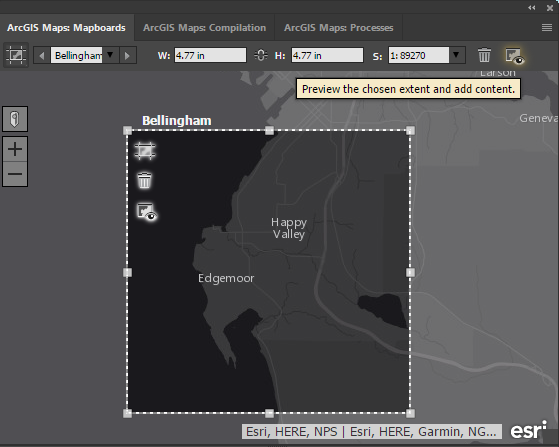
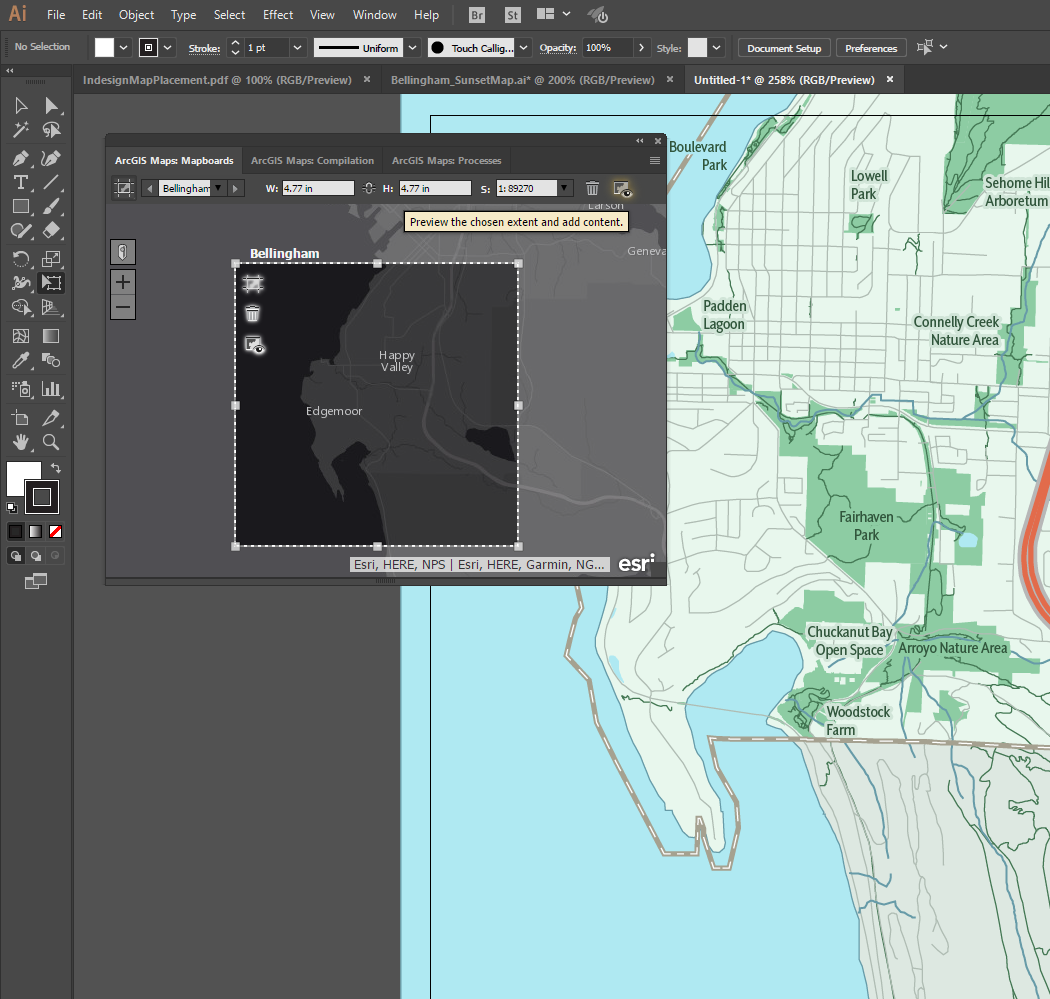
Place your map file into InDesign
After you have created your map, and saved it you can now place it into your InDesign layout. Select the rectangle frame where you will be placing your map, and from the File drop-down menu, select Place. Then browse to the map that you created in Photoshop or Illustrator, and select it. NOTE: The map might appear pixelated in your InDesign layout, however it should resolve in the final PDF.
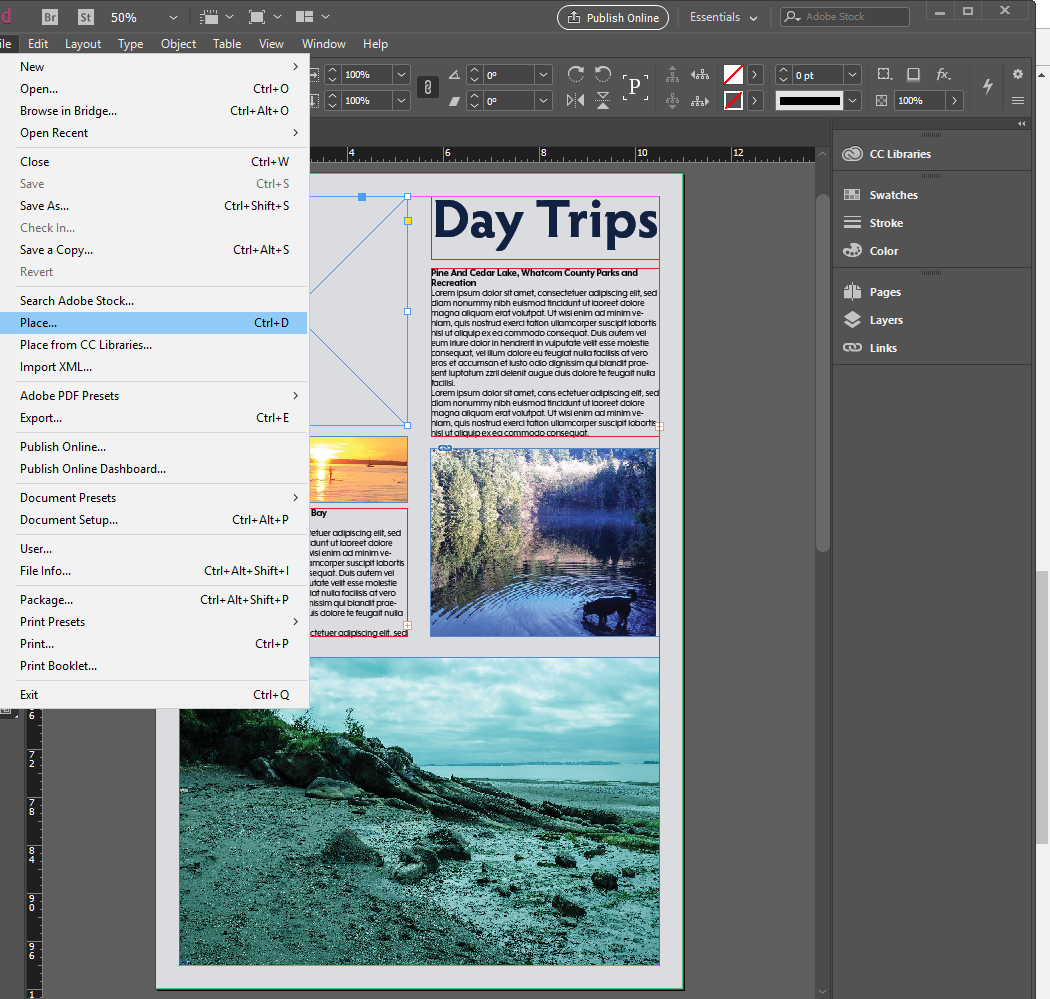
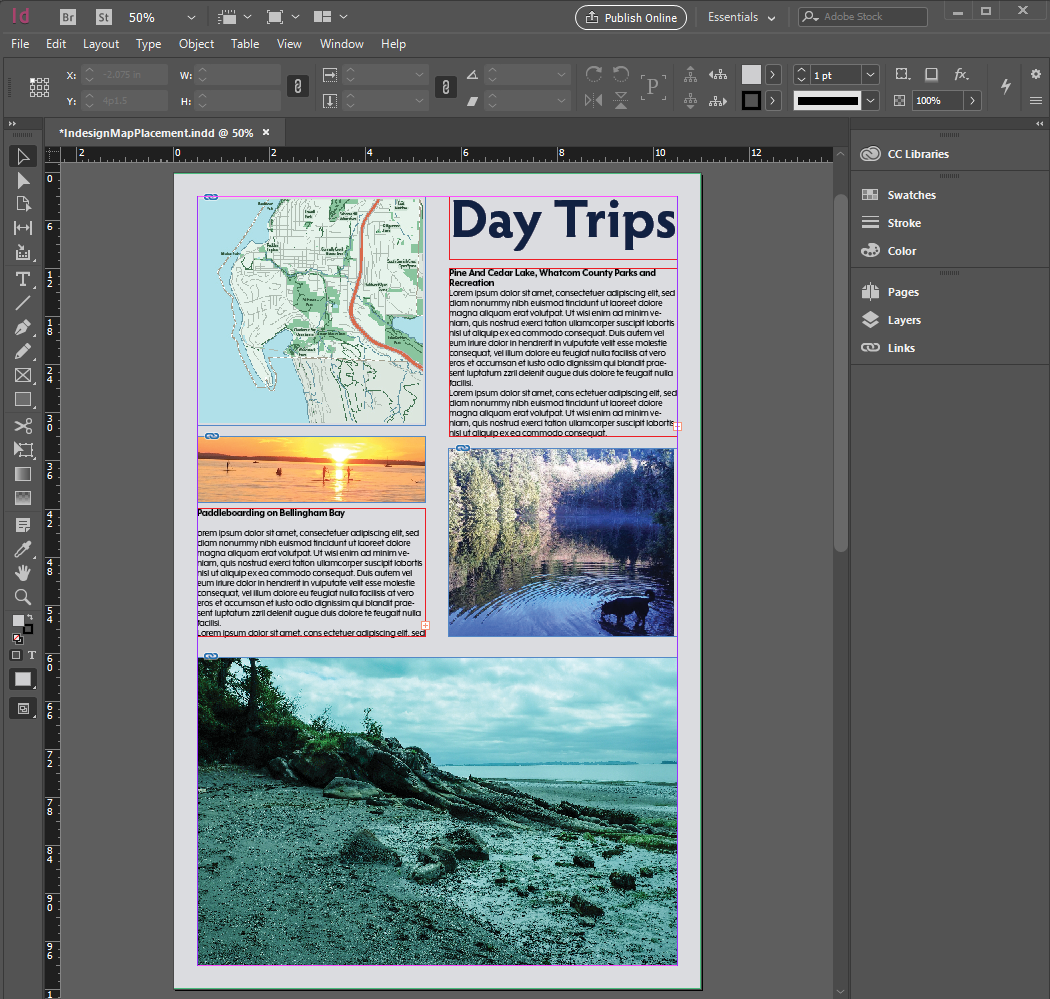
You must be a registered user to add a comment. If you've already registered, sign in. Otherwise, register and sign in.