- Home
- :
- All Communities
- :
- Products
- :
- ArcGIS AppStudio
- :
- ArcGIS AppStudio Blog
- :
- What’s New in AppStudio Player for ArcGIS 4.0
What’s New in AppStudio Player for ArcGIS 4.0
- Subscribe to RSS Feed
- Mark as New
- Mark as Read
- Bookmark
- Subscribe
- Printer Friendly Page
- Report Inappropriate Content
The AppStudio for ArcGIS 4.0 release recently rolled out with many exciting new features and enhancements. In this blog, let’s look at the new features and improvements added to the AppStudio Player for ArcGIS. The Player allows you to instantly view AppStudio apps on a real device (desktop or mobile) without requiring a full build and deployment cycle.
You can download the latest Player from the Apple App store or Google Play store.
1. New setting to change languages on the fly
AppStudio Player is available in over thirty languages, and by default, it will be set to the language of your device. However, if you want to test an app in a different language, this required that you change the language setting for the entire device.
We are excited to bring a brand-new feature in this release that allows you to change the app’s language even without changing the device’s language. This new feature brings huge benefits, especially when testing app localization. (this could save you a whole lot of time). If your AppStudio app includes translation files, you can easily test your app on different languages by changing the Player’s language in the Settings page.
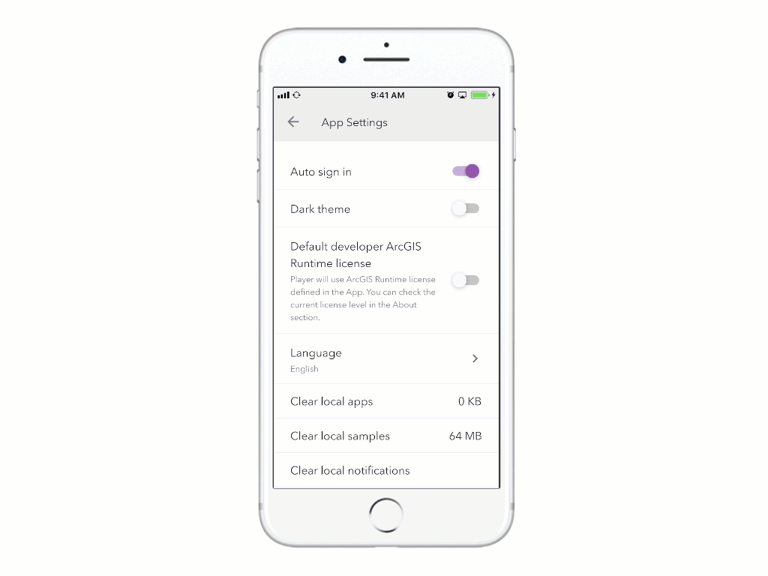
Player Language setting
2. New setting to clear local apps
A recent request from our customers was to have the ability to clear or remove all the locally downloaded apps at once. We are excited to bring this handy functionality into AppStudio 4.0, which is available in the Settings page.
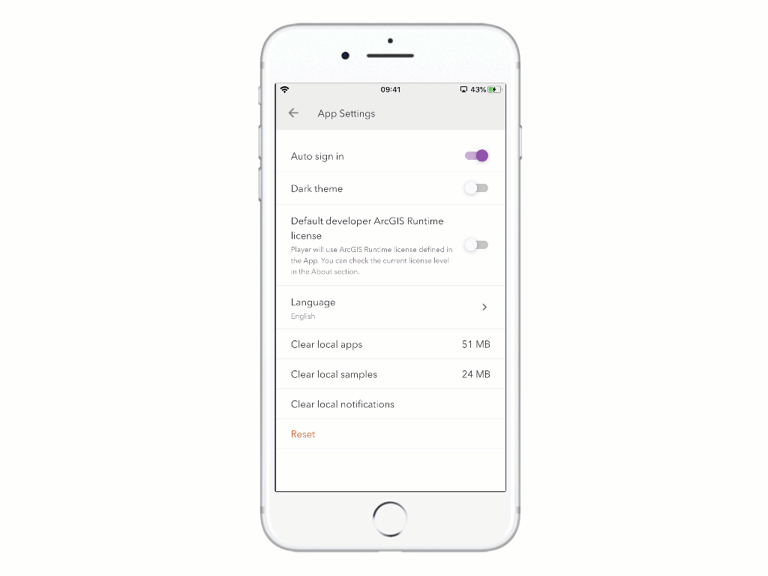
Player Clear Local Apps setting
3. AppStudio Player Enterprise template now supports opening web apps
The AppStudio Player template is widely used as an enterprise distribution solution, and our users love to share and distribute their organization’s apps through this custom Player with their custom branding and configurations. One popular request we’ve heard from our users is the ability to open web apps along with the AppStudio native apps.
We are excited to announce that with the 4.0 release, we have added a new Web Apps page in Player’s enterprise template to open web apps such as web maps, web scenes, Web AppBuilder apps, Story Maps, and Survey123 web forms available in your organization.
Note: that this feature is only available if you are deploying your own version of the AppStudio Player enterprise template. Please let us know if you want us to support this feature also in the released app store version of AppStudio Player.
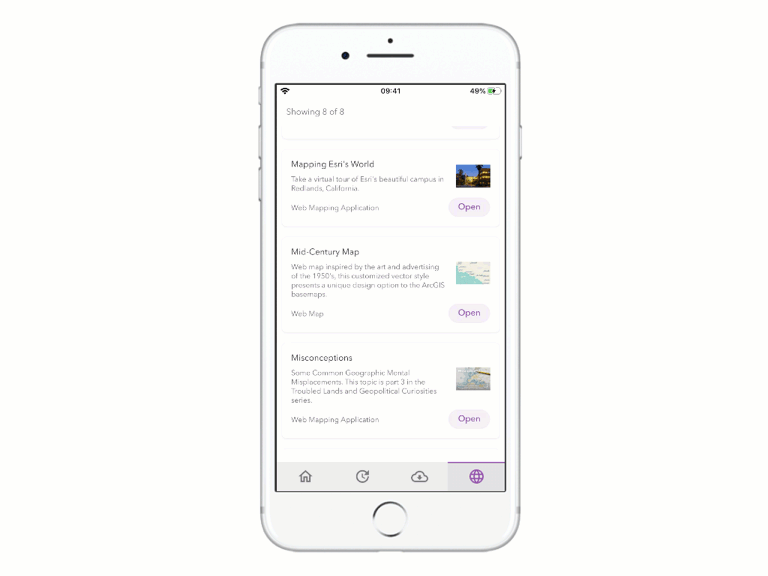
Open web apps in Player
Follow the following quick steps to configure an enterprise Player template to include your own web apps (feel free to go to step 2 if you already have a custom Player).
Please make sure you have the latest version of AppStudio Desktop (4.0), and it is licensed at the Developer Edition. Step 1:
- Open AppStudio for ArcGIS
- Sign in to your ArcGIS Online or Enterprise account with the AppStudio for ArcGIS Developer Edition license
- Click on the purple New App button, navigate to the Enterprise tab, select Player (4.0 Template), and click on the Create button.
- Upload the Player you created
- Click on the Settings tool on the side panel
- Go to Licensing section and Register an ArcGIS Client ID to allow users to sign into the Player with OAuth authentication, then click Apply
Step 2:
- Create a new group in your organization and add your web apps in it. The group can be private or public. If the group is private, you will need to sign into Player to access the group and the web apps within the group.
- Copy the group ID
Step 3:
- Open the Settings tool while your custom Player is selected in AppStudio Desktop
- Go to Properties > General tab
- Provide the group ID that you have created from step 2 and enter it in the Web Apps Group ID field
- Click on Apply and run your Player app to test
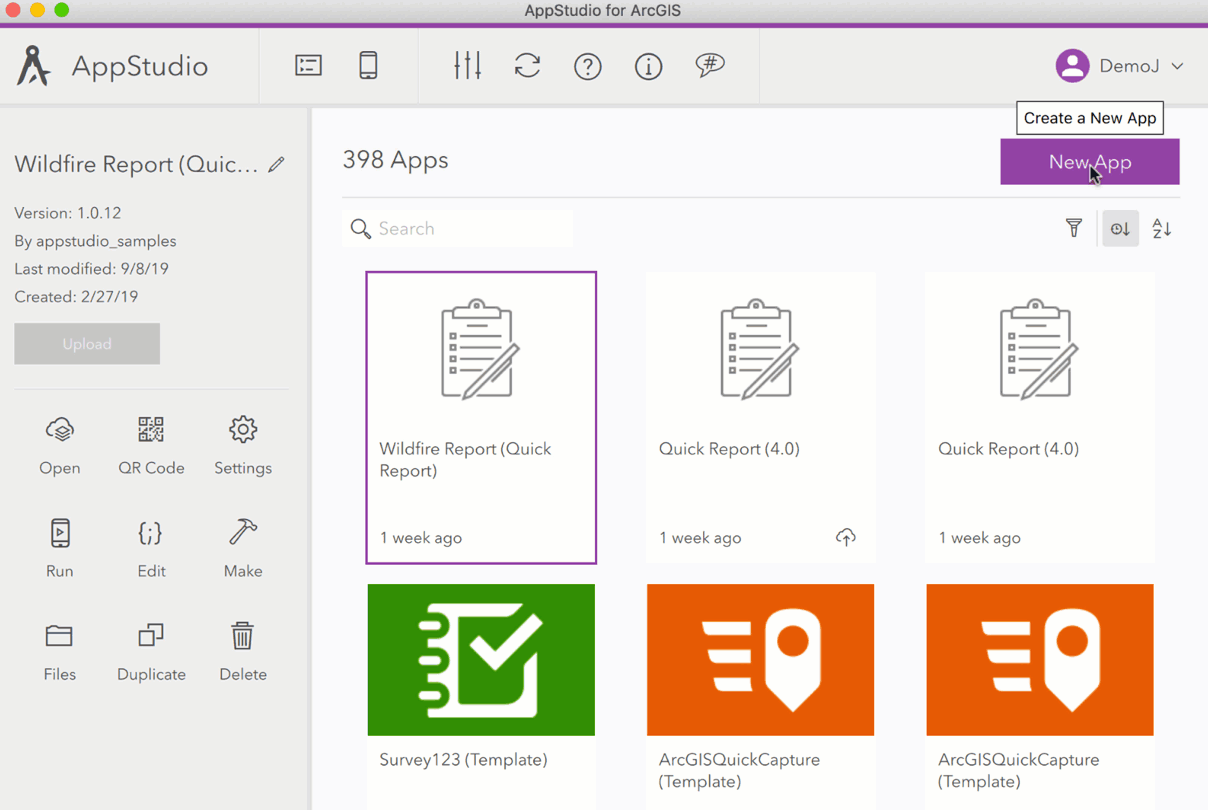
Create a new enterprise Player template
If you wish to learn more about customizing AppStudio Player, please check this tutorial.
4. Bug fixes and other enhancements:
- Support for iOS 13
- Fixed the bug where local apps were not showing in emulators and simulators
- Fixed the bug where the Reset button is not showing when Sample page is hidden (enterprise template)
- Fixed the bug where Remote console option was still showing on the app loader side menu when disabling this property in settings (enterprise template)
- Fixed a few texts overflows issues in the Player item cards
- Fixed a bug where the wrong IP address was displayed in Remote Console while connecting to the desktop Console
- Few enchantments made to launching Player via the command line (desktop)
- Player enterprise template now supports showing the branding icon in both Home and About page instead of the default icon.
- New 4.0 samples and templates are now available in the Player Samples page
- Runtime for ArcGIS included in the Player updated to the latest version 100.6
We hope you like the new features and enhancements added to AppStudio Player and its Enterprise template. We would love to hear feedback or any missing feature request from you to make your app development experience easier and faster. Please reach us at appstudiofeedback@esri.com or contact Esri support.
- New to AppStudio? Check out this website to learn more about what AppStudio for ArcGIS can do to you and your organization.
- Become an AppStudio for ArcGIS developer! Watch this video on how to sign up for a free trial.
- Follow us on Twitter @AppStudioArcGIS to keep up-to-date on the latest information and let us know about your creations built using AppStudio to be featured in the AppStudio Showcase.
- The AppStudio team periodically hosts workshops and webinars; please sign up for the AppStudio newsletter if you are interested in information regarding AppStudio events.
You must be a registered user to add a comment. If you've already registered, sign in. Otherwise, register and sign in.