Turn on suggestions
Auto-suggest helps you quickly narrow down your search results by suggesting possible matches as you type.
Cancel
- Home
- :
- All Communities
- :
- Products
- :
- ArcGIS AppStudio
- :
- ArcGIS AppStudio Blog
- :
- Updates to Quick Report template in version 3.0
Updates to Quick Report template in version 3.0
Subscribe
1211
0
04-24-2018 10:49 AM
by
Anonymous User
Not applicable
1
0
1,211
- Subscribe to RSS Feed
- Mark as New
- Mark as Read
- Bookmark
- Subscribe
- Printer Friendly Page
- Report Inappropriate Content
04-24-2018
10:49 AM
The quick report template app allows you to collect and submit data and attachments to a public or secured feature service, be it point, polyline, or polygon hosted on ArcGIS or your own Enterprise. We’re excited to share the new features and enhancements added to Quick Report version 3.0 with you.
Quick Report version 3.0 highlights
Ability to rename video attachments
The Quick Report template gives you the ability to record video and audio as attachments to the feature service. In this release, we have added the ability to rename video attachments in Quick Report app.
Note: Recording of video and audio is disabled by default. To enable these features, in AppStudio Desktop, open Settings > QuickReport Properties > Forms and scroll down to the Enable video recorder (BETA) and Enable audio recorder (BETA) buttons.
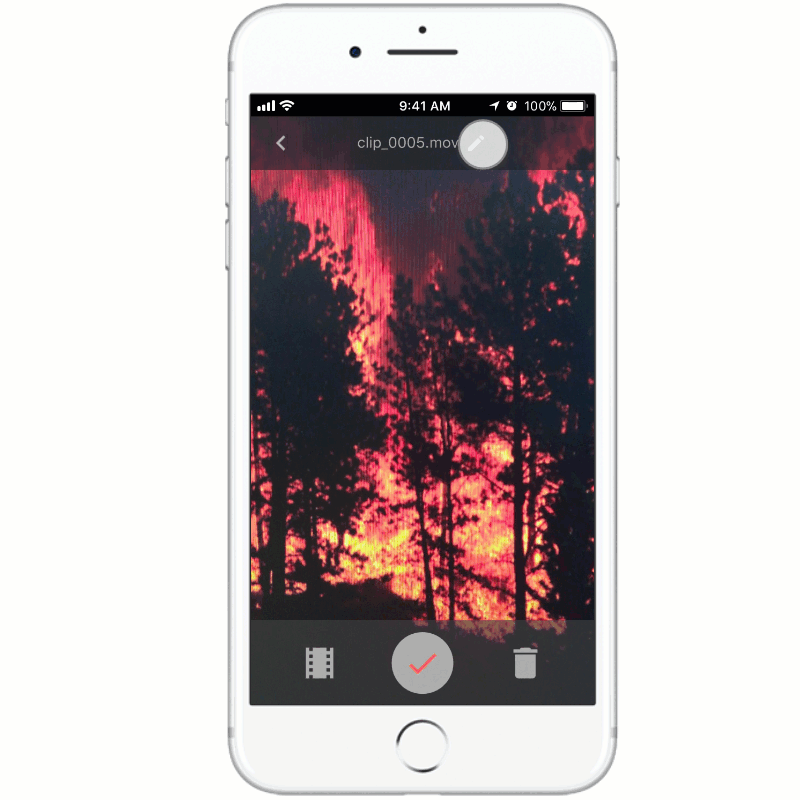
New status message while uploading multiple attachments
The upload page messages have been improved greatly in this release. If multiple attachments are created for a report, each attachment uploading status will be reported separately on the Results page.
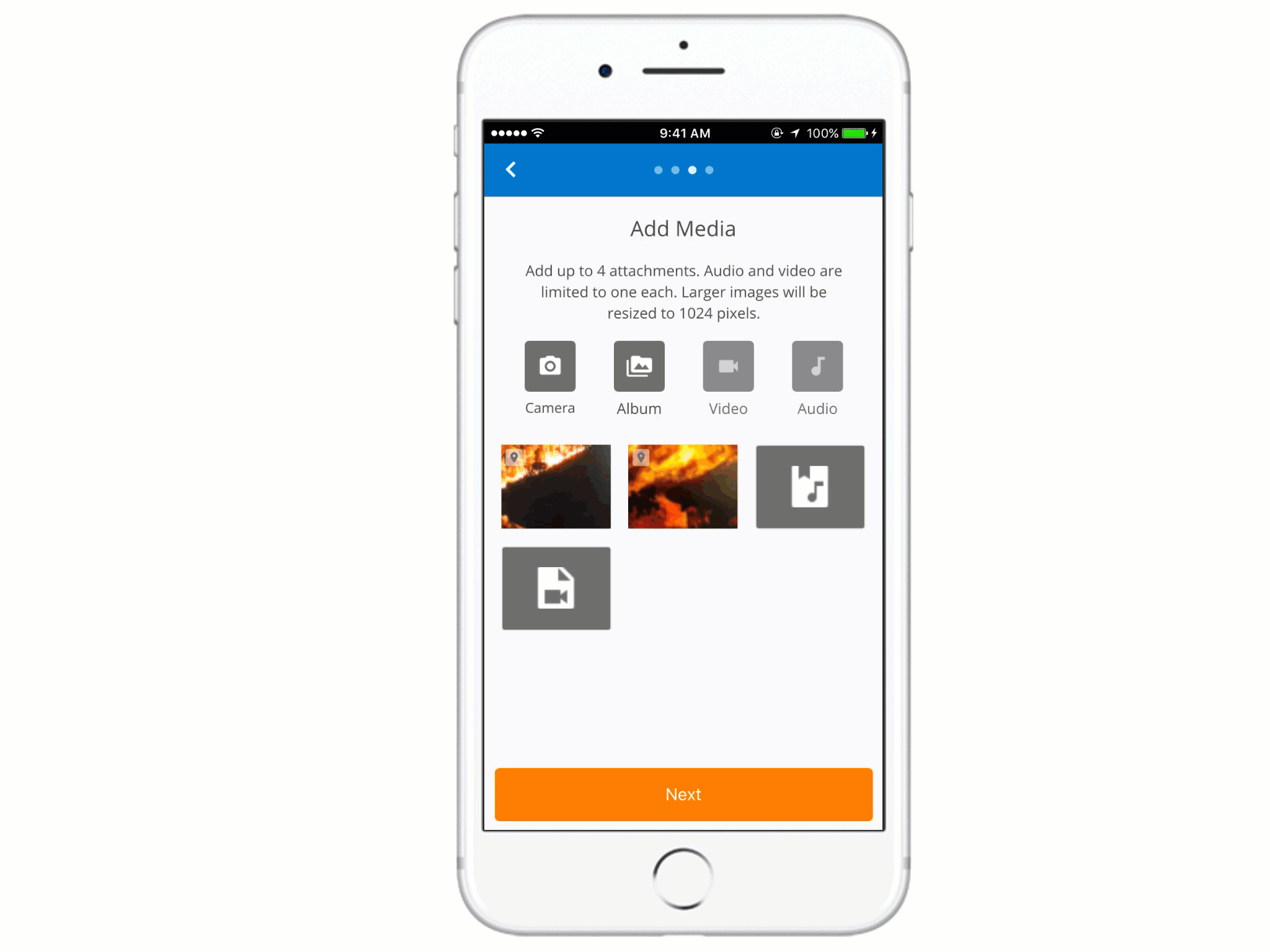
Ability to limit maximum attachment number
Previously, users could provide up to six attachments for each report to feature service. We have been actively listening to your feedback and provided a new property to specify the maximum number of attachments to upload. To set this property, open AppStudio Desktop, select your Quick Report app, open Settings > QuickReport Properties > Form, scroll down and choose a Maximum allowable number of attachments.
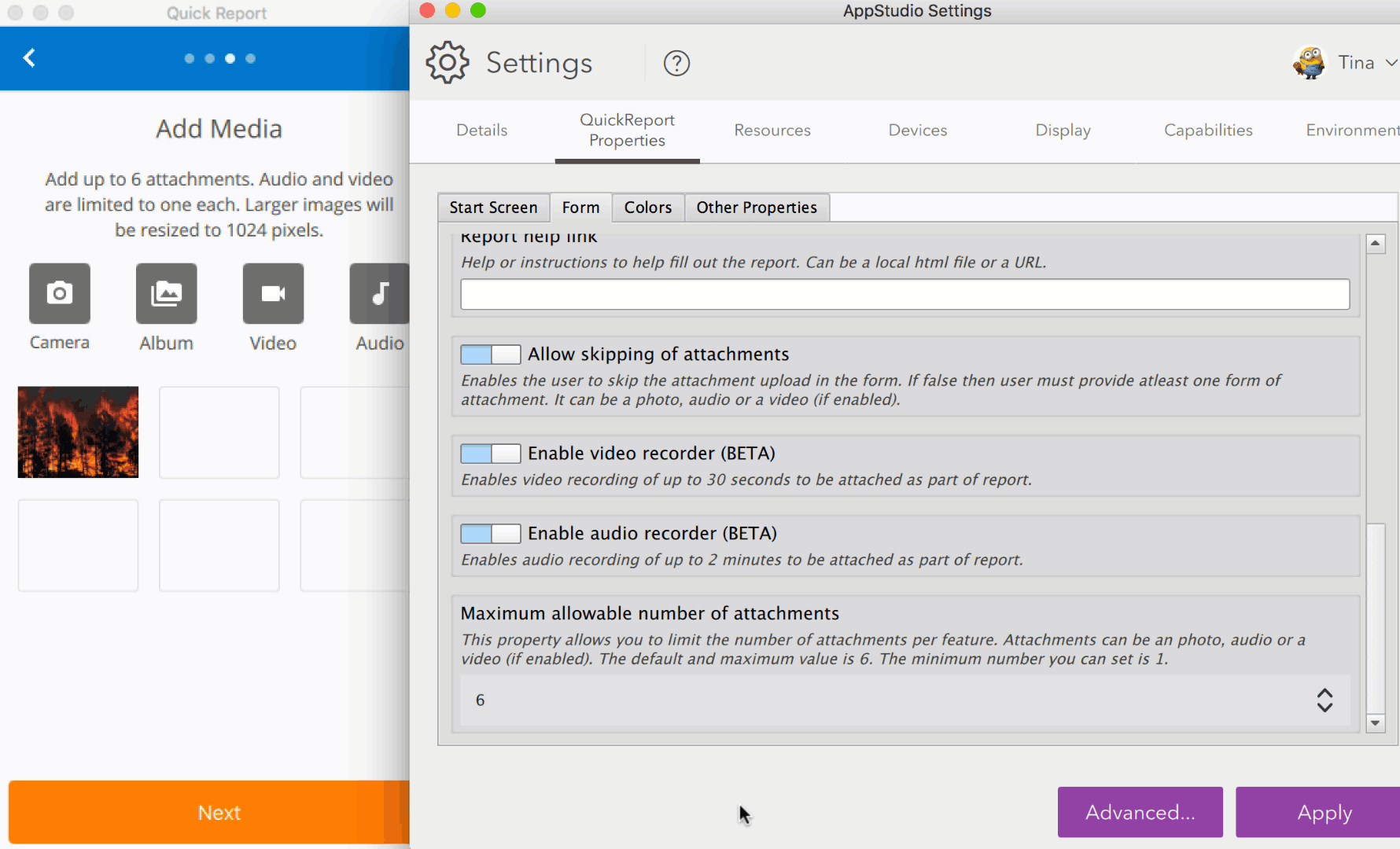
Sort coded value domains alphabetically
One of the most requested enhancements we got is to allow sorting Coded Value Domains alphabetically. In this release, we have introduced a new property, sortDomainByAlphabetical, to give the ability to change the Coded Value Domain in alphabetical order. By default, sortDomainByAlphabetical is set to false, meaning the domain order is the original order based on the feature service. The property sortDomainByAlphabetical needs to be set to true to sort the domains alphabetically. To do this, start AppStudio Desktop > Click on the Edit icon to open Qt Creator, navigate to the appinfo.json file, and change sortDomainByAlphabetical to true.
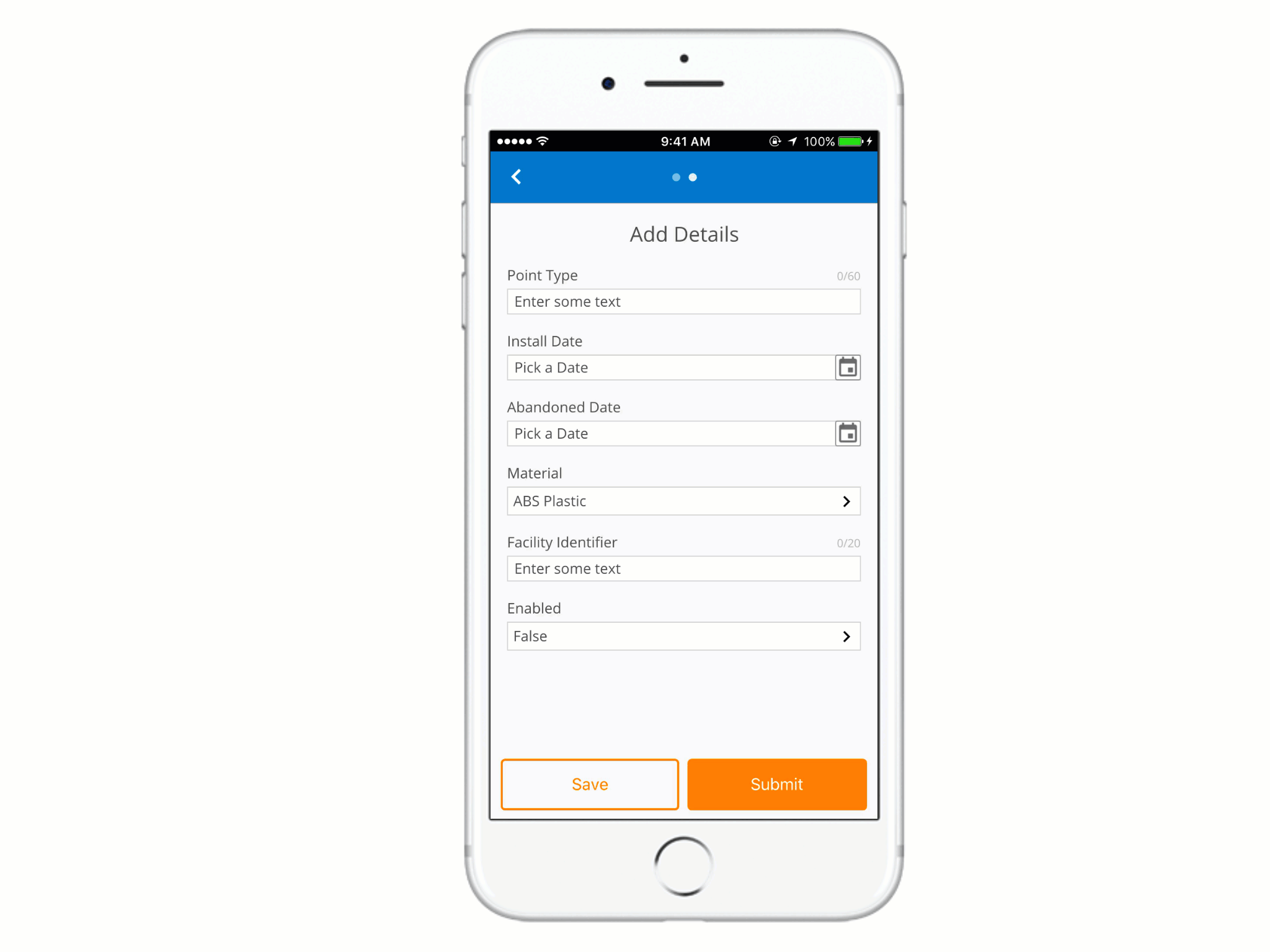
Data Usage warning
To help you manage your mobile data usage, a warning message will be displayed when you are trying to download an MMPK using cellular data.

Other Enhancements
Other improvements made to Quick Report for the AppStudio 3.0 update include:
1. ArcGIS Runtime version has been updated to 100.2.1
2. A scroll bar has been added to the Select Type page
3. Update UI to support iPhone 8 and iPhone X
Note: the ArcGIS.AppFramework.Dialogs has been deprecated with 3.0 release. You will see following error messages when running an existing Quick Report app created before 3.0 release (April 20th) on AppStudio 3.0.
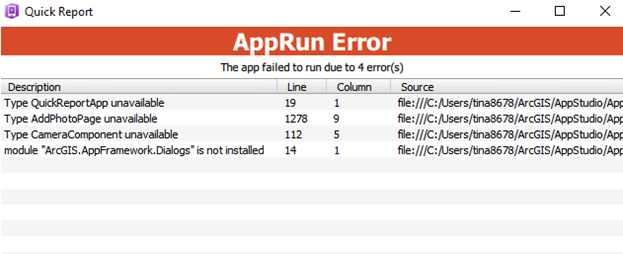
If you built a Quick Report app on AppStudio Website, please update Quick report template to version 3.0 by creating a new one. If you built a Quick Report app on AppStudio Desktop, you need to remove ArcGIS.AppFramework.Dialogs import statement. To do this:
1. Click Edit button to run Qt Creator
2. Navigate to CameraComponent.qml file
3. Remove line 14 import ArcGIS.AppFramework.Dialogs 1.0
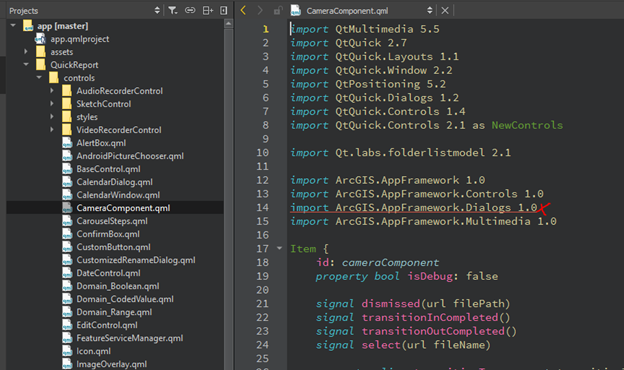
Note: Quick Report template includes ArcGIS Runtime functionalities, please do not forget to set your ArcGIS Runtime license before deploying your app into production. AppStudio Desktop is capable of automatically generate a free Runtime Lite license for you (Settings > Advanced Settings dialog > Set Lite license).
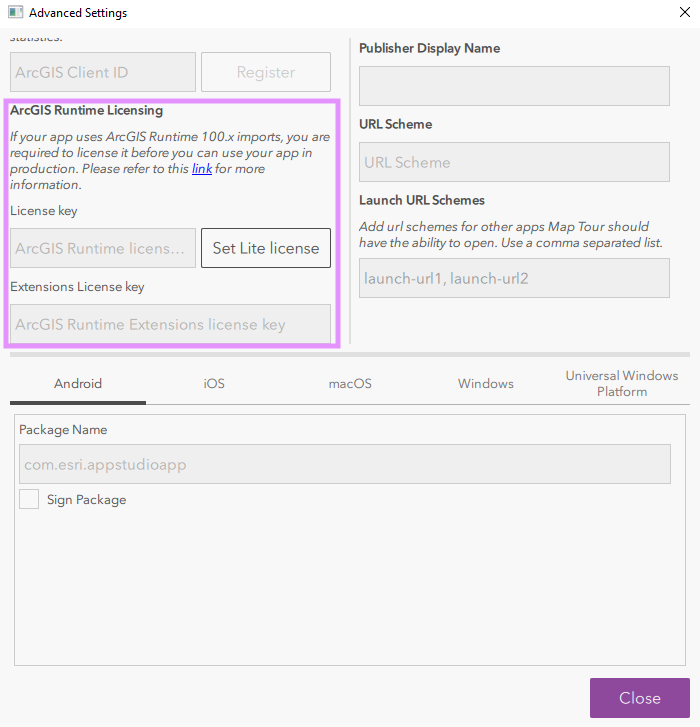
We hope you enjoy the updates to Quick Report and if you are curious about what’s new in Map Viewer, watch out for next blog post!
You must be a registered user to add a comment. If you've already registered, sign in. Otherwise, register and sign in.