- Home
- :
- All Communities
- :
- Products
- :
- ArcGIS Data Interoperability
- :
- ArcGIS Data Interoperability Blog
- :
- Installing FME Packages into ArcGIS Data Interoper...
Installing FME Packages into ArcGIS Data Interoperability
- Subscribe to RSS Feed
- Mark as New
- Mark as Read
- Bookmark
- Subscribe
- Printer Friendly Page
- Report Inappropriate Content
In-app updates support incremental functionality delivery during a software release. ArcGIS Data Interoperability inherits FME's ability to install FME packages for this purpose, this blog shows you how simple this is for Desktop and Server installations at the Pro 2.6 and Enterprise 10.8.1 releases.
FME Hub is the default source for packages. Workbench supports browsing Hub, or you can use a web browser. In the screen grab below I have gone to the home page for a package that will provide support for reading and writing Socrata portal technology data.
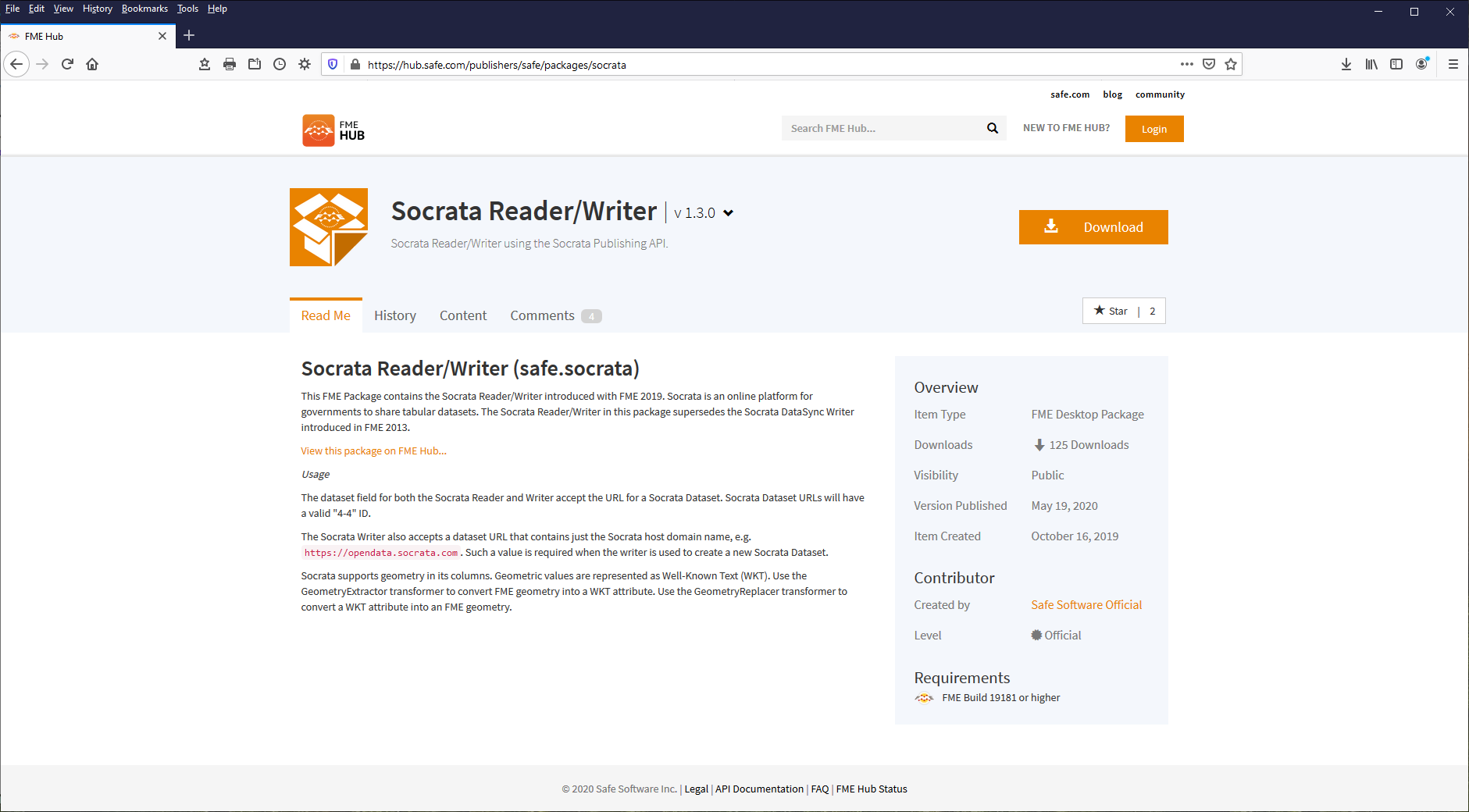
Lets install the package in Data Interoperability for ArcGIS Pro first.
Download the package to your machine. You'll get a file with the extension .fpkg.
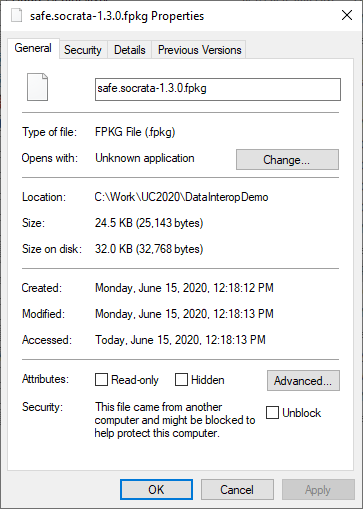
To install the package, open a session of Workbench from the Analysis ribbon and simply drag the fpkg file from File Explorer into the canvas. You'll get a warning:

Then a progress dialog:
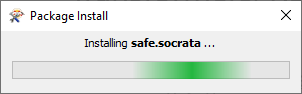
Then the Workbench log window will show success:

Packages from FME Hub are maintained and therefore have versions. To check if a new version exists, open the FME Packages view of the FME Options dialog and see if the Update button is enabled.
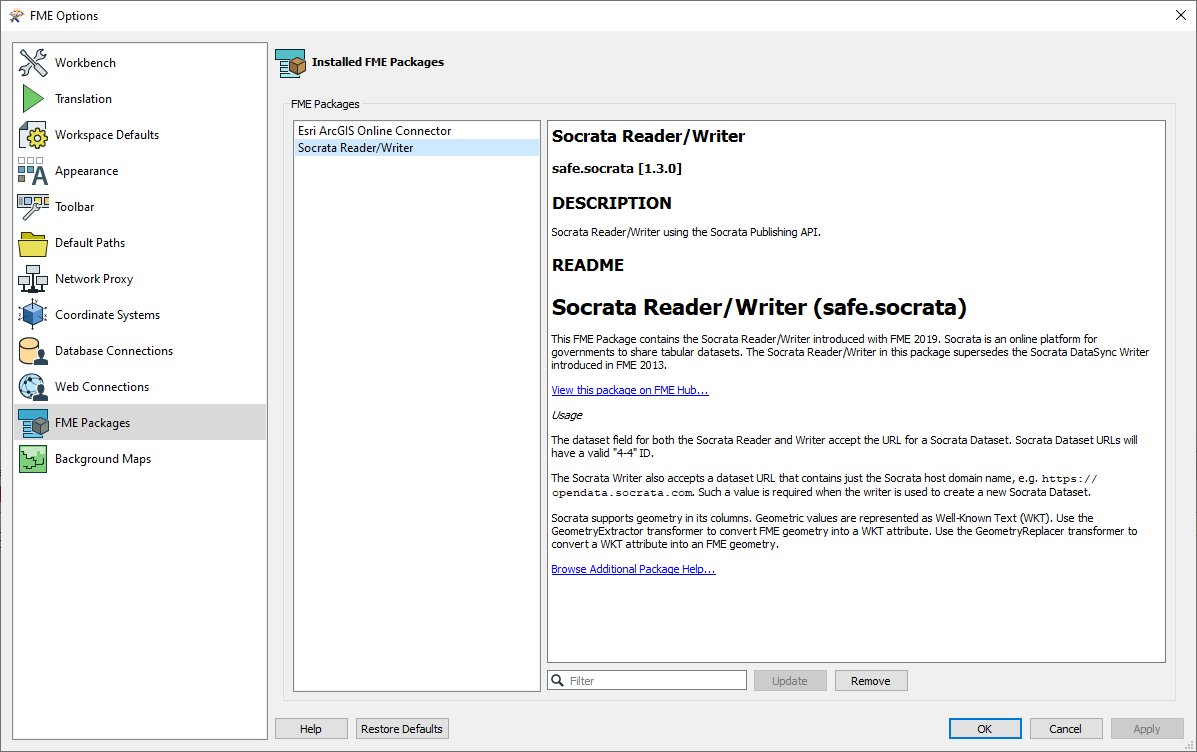
Note the package installs into a user profile directory. At present FME packages cannot be installed at a location shared by multiple users, each user must install the package(s) they require.
There is also a command-line option for listing, installing and uninstalling packages using the fme.exe executable:
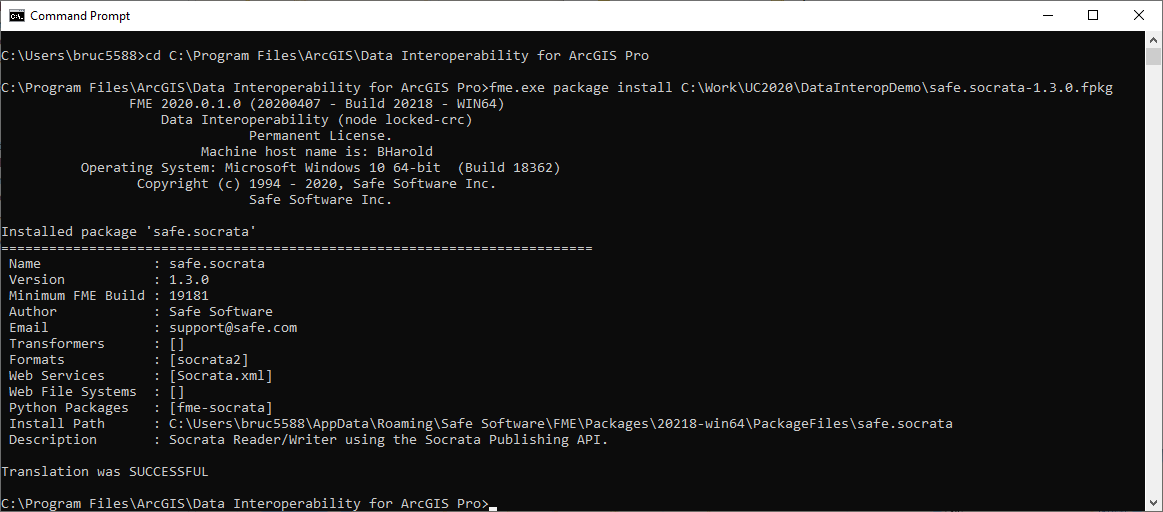
So that is the desktop experience. What about Data Interoperability for Server? If you want to share web ETL tools that use packages then the package(s) need to be on the server(s).
At the Enterprise 10.8.1 release there are two folders where Data Interoperability is installed, one for web tools published from ArcGIS Desktop 10.x and one for web tools published from ArcGIS Pro 2.6:
| Web Tool Publishing Environment | Data Interoperability FME_HOME on the server |
|---|---|
| Desktop 10.x | C:\Program Files\ESRI\Data Interoperability |
| Pro 2.6 | C:\Program Files\ESRI\Data Interoperability\Data Interoperability AO11 |
To successfully share web tools leveraging packages, each package must be installed into the target environment by the server account user on each server machine. Otherwise the experience is the same as the command-line option for desktop machines. Log into each server as the server account user, change directory to the appropriate path from the table above, then install each package. Here is an example installing the Socrata package for the Pro web tool case (apologies for the image being a little smaller).
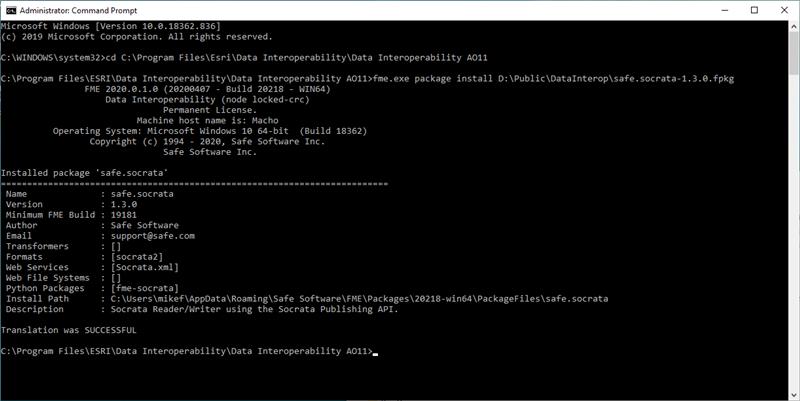
So that's it, you can install and manage FME packages for ArcGIS Data Interoperability!
You must be a registered user to add a comment. If you've already registered, sign in. Otherwise, register and sign in.