- Subscribe to RSS Feed
- Mark as New
- Mark as Read
- Bookmark
- Subscribe
- Printer Friendly Page
- Report Inappropriate Content
My Esri makes it easy to keep track of your Esri store Personal and Student use purchases. You can renew these purchases and set up auto renewals directly in My Esri by going to the Transactions tab.

This will take you to your organization’s Transactions Overview page where you will see ‘Renewals’ in the left navigation list.
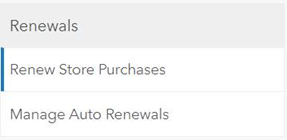
By clicking on ‘Renew Store Purchases’ you will see any licenses that are available to renew. Follow the prompts to complete your license renewal.
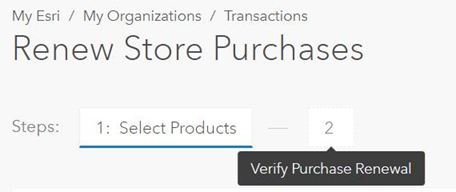
If you click on ‘Manage Auto Renewals’ you can update the Auto Renewal option for your products.
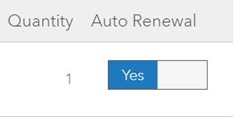
When you have the Auto Renewal option turned to ‘No’ the license is then changed to ‘manual renewal’ and removed from the Manage Auto Renewals tab. You will then be able to renew that purchase from the ‘Renew Store Purchases’ tab.
You must be a registered user to add a comment. If you've already registered, sign in. Otherwise, register and sign in.
-
Developer Subscriptions
2 -
Downloads
3 -
Licensing
25 -
Manage Users
10 -
My Esri Accounts
10 -
My Esri Release Notes
59 -
Profile
10 -
Reports
1 -
Support
7 -
Training
2 -
Transactions
3