How do I find my maintenance quote?
- Subscribe to RSS Feed
- Mark as New
- Mark as Read
- Bookmark
- Subscribe
- Printer Friendly Page
- Report Inappropriate Content
Keeping your software current in maintenance is the best way to access technical support, keep your software at the latest version, and gain access to other perks that are available with your Esri software license. For more information on the benefits included please visit the Esri Maintenance Program page - https://www.esri.com/en-us/arcgis/products/maintenance.
On My Esri keeping track and up-to-date on your maintenance is simple. After signing in to the Dashboard click on the ‘My Organizations’ tab.
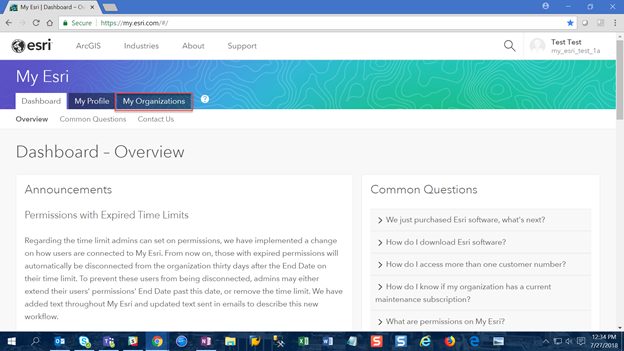
This will take you to your organization’s overview page. From the Overview page click on ‘Transactions’.
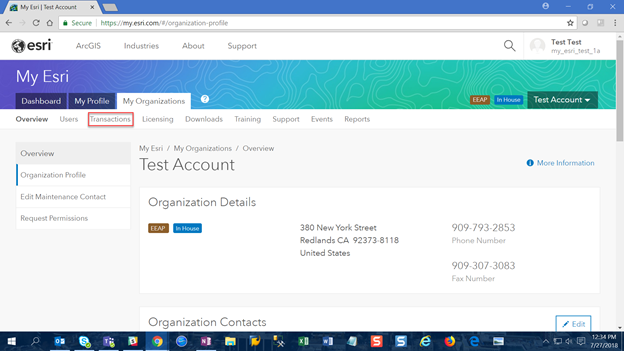
This will bring you to the Transactions overview page where you can find a link to the maintenance quotes for your organization.
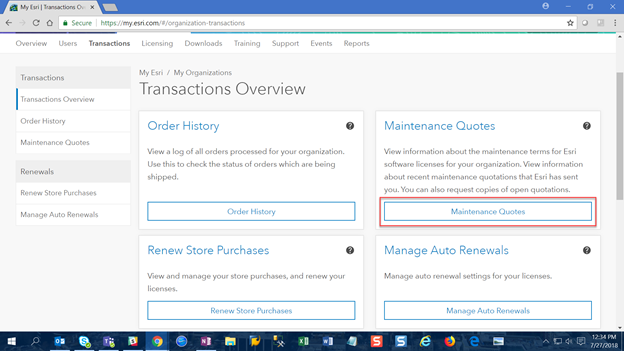
After clicking the ‘Maintenance Quotes’ button you will see a list of all your quotes.
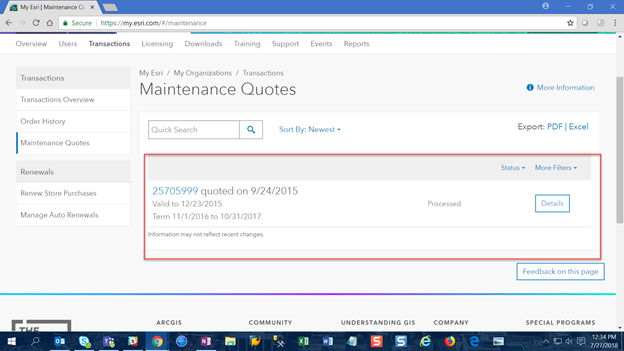
From here you can see if your quote is still valid, the maintenance term, and the status of your quote. You will also see a ‘Details’ button where you can get more information on the quote.
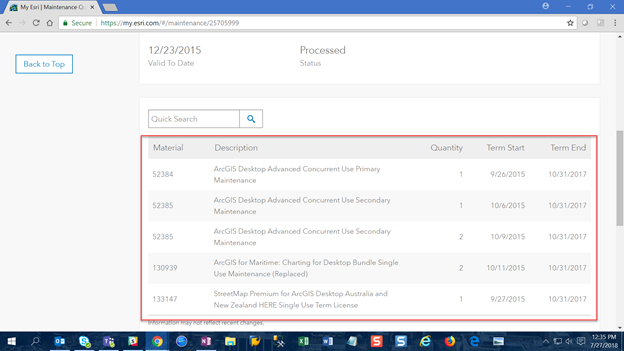
From here you can request a copy of your quote be emailed to you or you can submit any questions or changes to your quote.
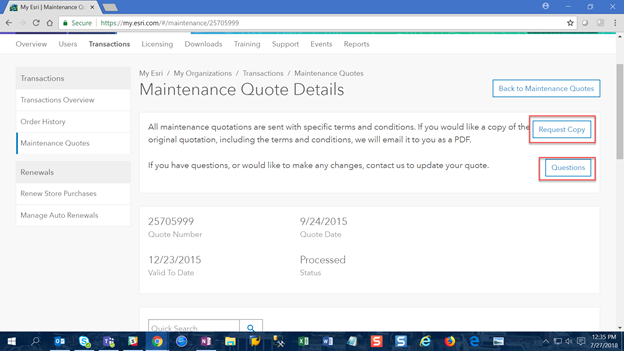
You must be a registered user to add a comment. If you've already registered, sign in. Otherwise, register and sign in.
-
Developer Subscriptions
2 -
Downloads
3 -
Licensing
25 -
Manage Users
10 -
My Esri Accounts
10 -
My Esri Release Notes
59 -
Profile
10 -
Reports
1 -
Support
7 -
Training
2 -
Transactions
3