Turn on suggestions
Auto-suggest helps you quickly narrow down your search results by suggesting possible matches as you type.
Cancel
- Home
- :
- All Communities
- :
- Products
- :
- ArcGIS Hub
- :
- ArcGIS Hub Blog
- :
- How to manually refresh your site's content
How to manually refresh your site's content
Subscribe
5780
3
12-09-2019 06:20 AM
by
Anonymous User
Not applicable
3
3
5,780
- Subscribe to RSS Feed
- Mark as New
- Mark as Read
- Bookmark
- Subscribe
- Printer Friendly Page
- Report Inappropriate Content
12-09-2019
06:20 AM
Have you ever made updates to your site's content—things like making metadata updates, adding or removing content, or changing the sharing settings—only to find your changes aren't showing up in your site's search? If so, you might want to try our new manual refresh option.
How to manually refresh your site's content:
Make sure you're logged in and on edit mode for your site
To confirm, make sure your browser URL looks something like your-site-your-org.hub.arcgis.com/editOpen the Content Library
You can find this by clicking your site's dropdown and selecting Content Library. This will redirect you to the Content Library for your site (e.g. your-site-your-org.hub.arcgis.com/content/edit)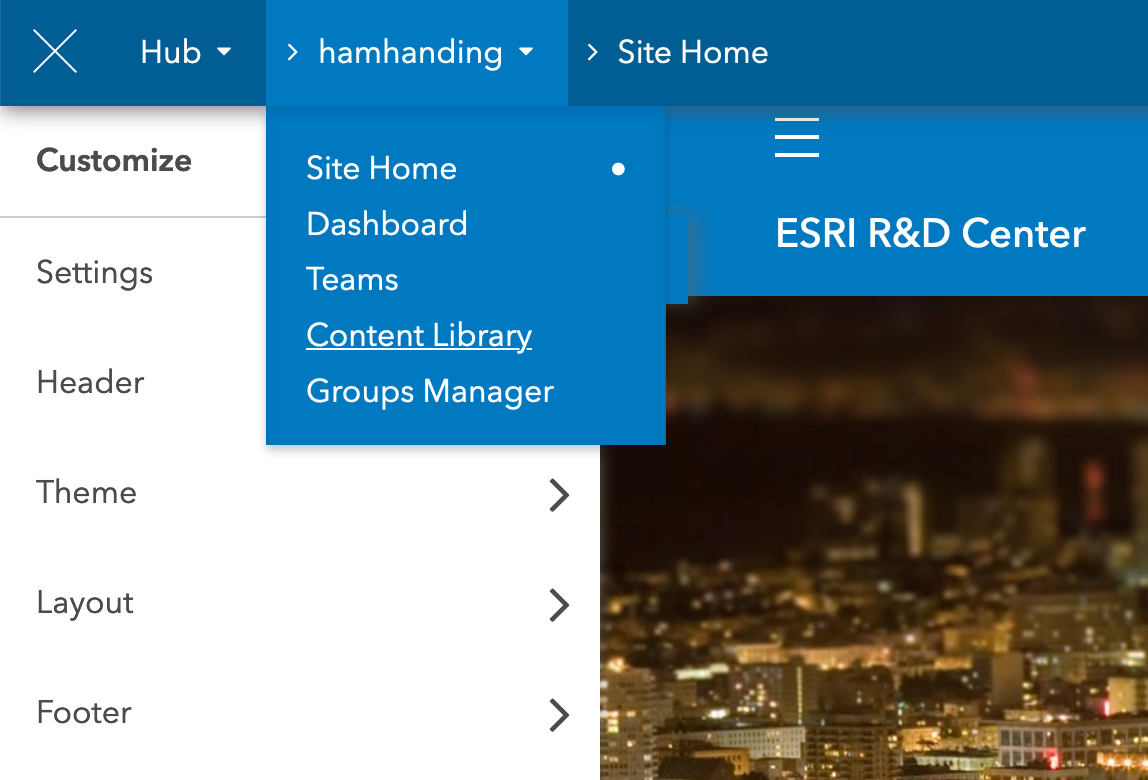
Click Check for Content Updates from the More Menu
The More Menu can be found by clicking ••• on the upper right of the Hub navigation bar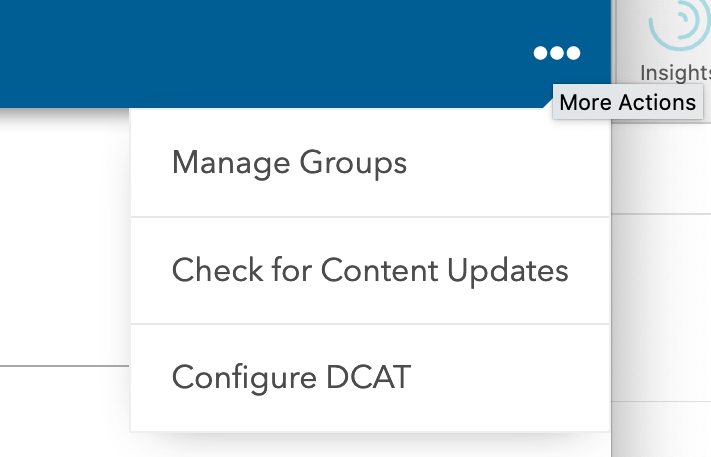
Once you do that, a manual reindex request has been sent to the Hub indexing system and should be reflected in your site's search within a few minutes. If you're still seeing issues with changes not showing up, then feel free to post a question in the Hub Geonet community.
Happy Hubbing!
3 Comments
You must be a registered user to add a comment. If you've already registered, sign in. Otherwise, register and sign in.