FAQ on the Agenda App
- Subscribe to RSS Feed
- Mark as New
- Mark as Read
- Bookmark
- Subscribe
- Printer Friendly Page
- Report Inappropriate Content
You have had a lot of questions about the Esri Events Mobile and Web Apps, so we put together this FAQ for you. You can find a pdf of this FAQ here. For more information on the agenda, and where to download the app, go here.
Do you have a question that we haven't answered? Please let us know by commenting. We will be answering questions before and during the conference.
1. How do I log in?
Please make sure that you have the latest version of the iOS and Android apps.
The login credentials are the same as your Esri Account.
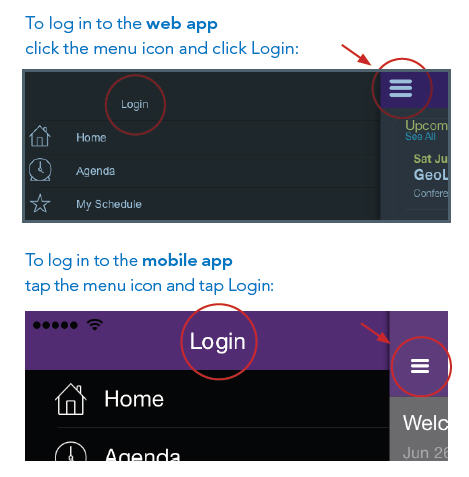
2. There are a lot of sessions; how do I find the ones that interest me?
Once you select the "User Conference" from the list of events, use the search within the Agenda section of the app to look up sessions by keyword or title.
3. How do I use My Schedule/My Planner?
Log in to the app with your Esri Account to save sessions to your planner.
Once logged in, your personalized schedule will be available across devices. In order to syncing to work, please ensure that you are logged in on all your devices (web and native apps). The time to sync ranges from instantaneous to a couple of minutes.
4. How do I download a paper version?
A downloadable version can be found here*:
http://www.esri.com/uc15pocketagenda
*Please note that the agenda is subject to change.
You must be a registered user to add a comment. If you've already registered, sign in. Otherwise, register and sign in.