- Home
- :
- All Communities
- :
- Learning
- :
- Esri Press Books
- :
- Esri Press Books Blogs
- :
- How to Access Instructor Resources
How to Access Instructor Resources
- Subscribe to RSS Feed
- Mark as New
- Mark as Read
- Bookmark
- Subscribe
- Printer Friendly Page
- Report Inappropriate Content
So you've decided to adopt an Esri Press book and want to know if instructor resources are available. How do you find out? Perhaps you know instructor resources are available but can't seem to find them. How do you request them? Or maybe you're already familiar with how to request instructor resources, but your laptop doesn't have a DVD drive. Now what?
To help answer these questions and more from our educators worldwide, we're moving our instructor resources to the e-book platform we use to deliver our desk copies, VitalSource. That means you can instantly download instructor resources for a book when you access the e-desk copy--no need to wait on having the instructor resource DVD shipped to you, or not having them at all because shipping wasn't available to your part of the world.
So how does it work? Read on!
- Add the e-book to your Bookshelf library. Depending on the region or country associated with your login and with the VitalSource site, you can either self-sample the e-book by clicking on "Request a Sample" or "Add to Library," or you can have a book recommendation sent to you instead. See this blog for more details about this process.
- Open the e-book in your library. In a browser or your desktop app, this would be the "My Bookshelf" link in the navigation bar.
- Find the attachments icon near or over your book's cover. Depending on where the book appears, the icon would either be next to the book cover:
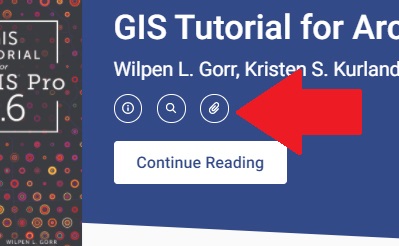
Or on top of it:
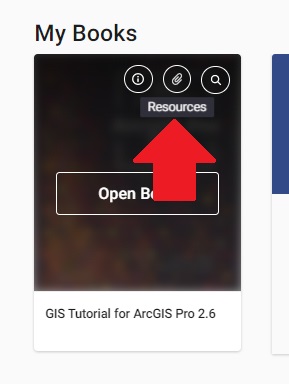
- Click on the icon to open a side window with all of the available files for download. Downloading the folder will give you its contents in a zip folder.
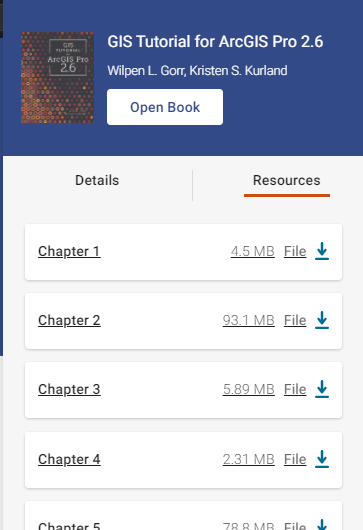
Pretty simple, yes? As we continue to publish books with instructor resources, you'll find more titles with attachments available in VitalSource. We'll be migrating the remaining resources at our current desk copy form (where educators would previously request books to be shipped to them) to VitalSource by the end of the year, so more of our educators can have quick, easy, and convenient access to available instructor resources, no waiting needed.
Still wondering how you know if an edition has instructor resources? You can usually find out in the preface of the book, or you can post a question about it in our GeoNet space.