- Home
- :
- All Communities
- :
- Industries
- :
- Education
- :
- Education Blog
- :
- Fun with GIS 270: ArcGIS School Bundle 2020
Fun with GIS 270: ArcGIS School Bundle 2020
- Subscribe to RSS Feed
- Mark as New
- Mark as Read
- Bookmark
- Subscribe
- Printer Friendly Page
- Report Inappropriate Content
[[Updated Aug 3&9, 2020. See bottom.]]
In 2014, Esri made ArcGIS Online Organizations available to U.S. schools at no cost. In July 2017, the ArcGIS School Bundle was born, made available worldwide in 2018. In July 2020 the ArcGIS School Bundle gets renewed, for all who either started it or used it since January 1 of 2018. This will happen without users needing to do anything. This new license will be active to July 31 of 2025, still at no cost.
There will be two different versions of the Bundle, and two different sizes. Both the version and the size will be arranged in the renewal without users needing to do anything. The "standard" version will work great for most users, while a special "careers" version will include extra software useful for those steering toward GIS careers. All bundles will have at least 2000 logins, and larger situations will receive a jumbo size.
Existing ArcGIS Online Organization contents and logins will be retained with the refresh. This is a dynamic environment; components get incremental updates several times each year. Next generation beta versions are already available for Map Viewer and Dashboard, and the new Experience Builder expands on the powers of Web AppBuilder. The hugely popular ArcGIS StoryMaps template continues to add capacities, as do Survey123, Collector, QuickCapture, and Explorer. Latest features are always available from the "What's New" page. Access to all these "essential apps" and "field apps" will continue built into all logins in the refreshed School Bundle. (Any activities involving publishing will still need a user role with publishing privileges).
The School Bundle already includes a "premium app," Community Analyst, and the refresh will add its web-sibling, Business Analyst. Both are powerful research tools, and Business Analyst also has a mobile app. Access to either requires the Organization administrator to assign licenses, which can be done singly, in bulk, and as a default for new logins.
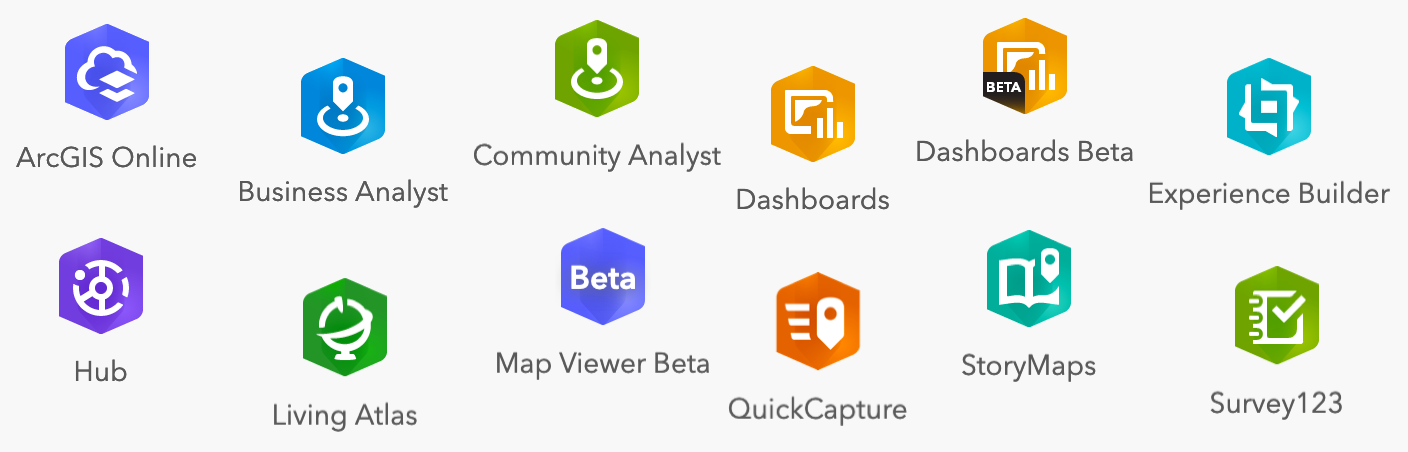
All those tools in the "standard" ArcGIS School Bundle can be used on any connected computer or tablet, and some even on a smartphone. The "careers" version Bundle will add a set of advanced applications: ArcGIS Pro Advanced plus Extensions and Drone2Map for robust Windows (only) computers, online tools GeoPlanner and Insights, and Urban Suite (which pairs online tool Urban with CityEngine for robust Windows and MacOS computers). (ArcMap is not included in this refreshed Bundle; for more info, contact schools@esri.com.)
The refresh makes this an ideal time to explore implementing single sign-on. This streamlines access (even in remote learning), reduces login troubles, and can prevent sharing of personally identifiable information ("PII"). It is also time to encourage users to manage their content, by delete-protecting what must be preserved, sharing only what is needed (and only where necessary), and deleting expired or test contents. Administrators can use the built-in tools and third-party tools to explore the Organization's contents and to delete expired users, contents, and groups (see guidance).
Get ready for an exciting year, with tools that can be used at school, at home, and beyond, at any time, on any connected computer, tablet, or smartphone.
[[KEY UPDATES Aug 3 and Aug 9 2020]]
On July 31 2020, all ArcGIS School Bundles reached an expiration/renewal point. In late July, eligible old model Bundles were renewed with the August 2020 version. In the new ArcGIS Schools Bundle, usertypes play a key role, especially the GIS Professional Advanced ("GIS_Pro_Adv").
- As noted above, new School Bundles are of two designs:
- "Standard" (includes ArcGIS Online core products + Business Analyst and Community Analyst). Standard bundles have only Creator usertype logins.
- "Advanced" (= all of Standard, plus ArcGIS Pro and several other desktop and online tools). Advanced have both Creator and GIS_Pro_Adv usertype logins.
- Bundles that have been renewed may show alerts for licenses issued beyond the number available, resulting in "negative licenses." ArcMap is no longer part of the ArcGIS School Bundle. ArcGIS Pro licenses were previously "independent licenses" that could be assigned but are now "built into" the GIS_Pro_Adv usertype logins available in the Org; new or renewed School Bundles have no "independent licenses" of ArcGIS Pro to be assigned. CityEngine licenses were previously independent licenses to be assigned but are now part of "Urban Suite." To resolve these license alerts, revoke the previous licenses. After revoking expired licenses, new licenses can be configured.
- Creator usertype can do everything GIS_Pro_Adv usertype can do except run ArcGIS Pro. To run ArcGIS Pro, the usertype must be GIS_Pro_Adv. Admins can adjust usertype easily. Any user expecting to use ArcGIS Pro must have the usertype set to GIS_Pro_Adv. Setting that usertype automatically provides access to ArcGIS Pro
- After setting usertype to GIS_Pro_Adv, extensions for ArcGIS Pro can be assigned, all at once.
- Admins should consider carefully their new user defaults, knowing that only GIS_Pro_Adv usertype can run ArcGIS Pro.
- This "Change usertypes" video (3 minutes, silent, .mp4) is helpful. As the video indicates, it may be prudent to review the default settings for "New User."
- License admins should log in and check the account. If you have issues, email schools@esri.com.
You must be a registered user to add a comment. If you've already registered, sign in. Otherwise, register and sign in.
-
Administration
38 -
Announcements
45 -
Career & Tech Ed
1 -
Curriculum-Learning Resources
179 -
Education Facilities
24 -
Events
47 -
GeoInquiries
1 -
Higher Education
519 -
Informal Education
266 -
Licensing Best Practices
46 -
National Geographic MapMaker
17 -
Pedagogy and Education Theory
187 -
Schools (K - 12)
282 -
Schools (K-12)
185 -
Spatial data
24 -
STEM
3 -
Students - Higher Education
231 -
Students - K-12 Schools
86 -
Success Stories
22 -
TeacherDesk
1 -
Tech Tips
83
- « Previous
- Next »