- Home
- :
- All Communities
- :
- Developers
- :
- Native Maps SDKs
- :
- Native SDKs Blog
- :
- Your iOS Data Collection Solution
Your iOS Data Collection Solution
- Subscribe to RSS Feed
- Mark as New
- Mark as Read
- Bookmark
- Subscribe
- Printer Friendly Page
- Report Inappropriate Content
You've been asking and we listened. The Runtime Example Apps team is thrilled to announce the release of Data Collection for iOS, the newest member of the ArcGIS Runtime Example Apps family.
We built the app as the springboard for your organization's iOS data collection solution. The app is designed to consume your organization's web maps, out of the box. Written in Swift, this app demonstrates best practices for consuming the ArcGIS Runtime iOS SDK.
A user can view and edit data (including related records) in both connected and disconnected work environments and easily synchronize changes between an offline map and its corresponding web map.
To demonstrate the app, we curated a sample web map named Trees of Portland. Let's take a quick look at the app in action.
Collect Data
To add a new feature, tap the plus button located in the navigation bar at the top-right and pan the map until the pin is in the correct location. Tap the green check button and you're presented with a form to fill out the tree's attributes.
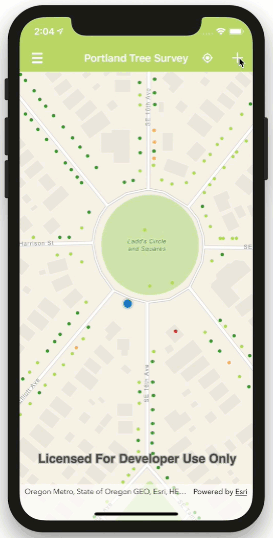
Complete the form and your new feature is added to the map. You can then add related records, if your web map is configured accordingly.
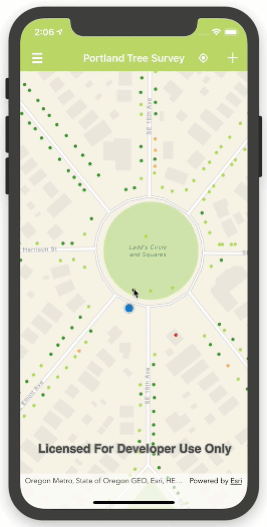
Take Map Offline
Select an extent of the map to take offline and the app kicks off a generate offline map task. Once downloaded a user can toggle between working offline and . Tap to synchronize changes bi-directionally.
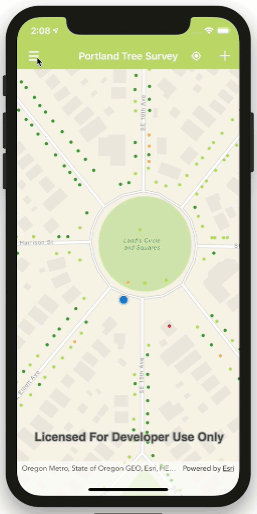
For the complete picture, have a look at the documentation. We encourage you to clone or fork the open source app which you can download from GitHub and build using the Runtime iOS SDK (v 100.3 or later). Contributions to the project are welcome as is general feedback.
You must be a registered user to add a comment. If you've already registered, sign in. Otherwise, register and sign in.