- Home
- :
- All Communities
- :
- Products
- :
- ArcGIS Online
- :
- ArcGIS Online Blog
- :
- Your Ideas in Map Viewer Beta
Your Ideas in Map Viewer Beta
- Subscribe to RSS Feed
- Mark as New
- Mark as Read
- Bookmark
- Subscribe
- Printer Friendly Page
- Report Inappropriate Content
You may have heard that Map Viewer Beta released on November 19! This post showcases some of the great ideas that were included in the initial release. Many more ideas will be implemented in future releases - functionality in the pipeline is listed on the Map Viewer Beta Road Map.
The following ideas have been marked as implemented:
1. Show attachments in ArcGIS Online pop-up window
It is now out-of-the-box functionality to display photo attachments directly in pop-ups. Attachments can be displayed as large images in the pop-up as a gallery or included as links with a small preview in list format. When creating an app from the map, choose an app built on the 4.x ArcGIS API for JavaScript to see gallery-style pop-ups.

2. Improve available default Map Layouts for Printing in ArcGIS Online
There are now more options when printing a Web Map. Among these are more default layouts and output format choices, as well as the capability of setting a precise scale and DPI when printing.
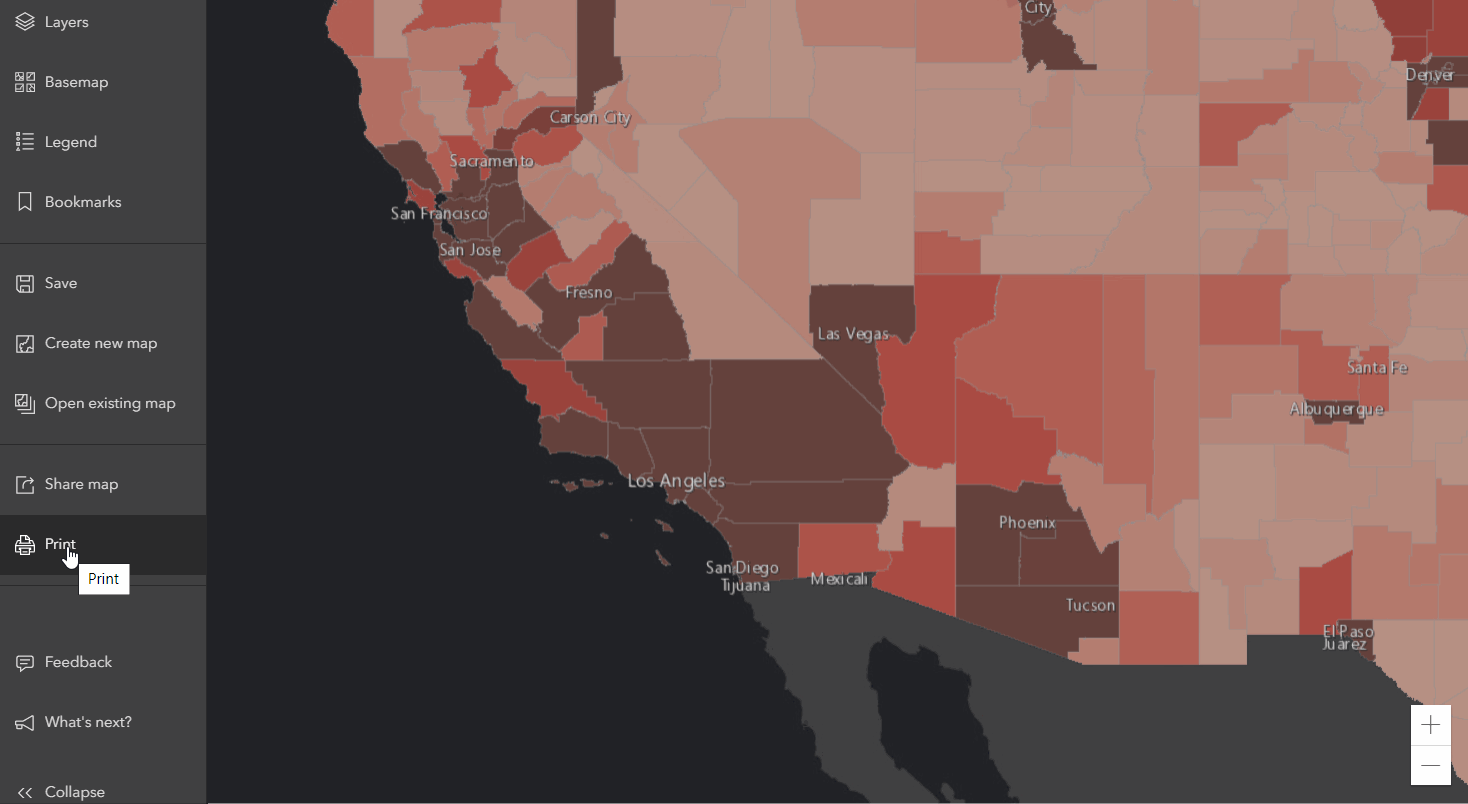
3. Auto-size/Customize width of ArcGIS.com map popups
Pop-ups now automatically resize themselves to fit the content and map where they are displayed. No longer are lengthy field aliases truncated and data hidden in pop-up windows.

It is now possible to compare raw-value attributes with this popular cartographic style. In a Dot Density Map, each dot represents the same quantity of your data (418 people, in the below example), and different color dots represent different categories. It's a compelling way to visualize data for geographically distinct areas such as counties.
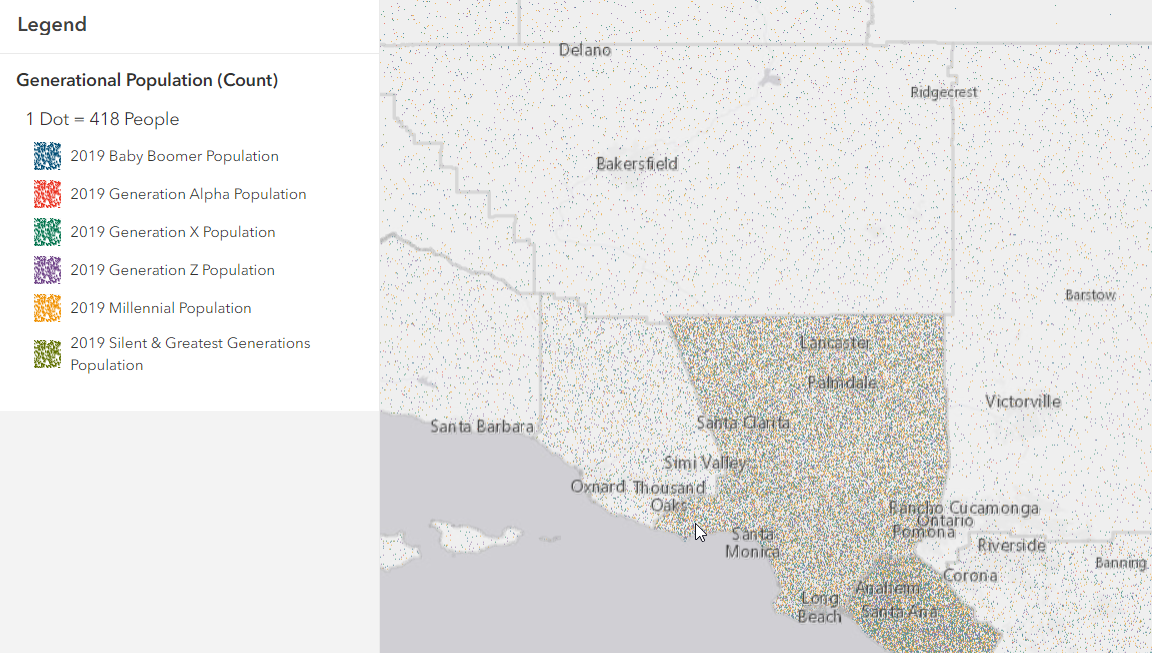
5. Map Rotation In ArcGIS Online
The functionality now exists to rotate any direction from north. In Map Viewer Beta, just right click on the map and move the mouse. This will rotate the map. Use this to make streets appear perpendicular to the web map or app layout, no matter what direction they are facing (cough cough Toronto).
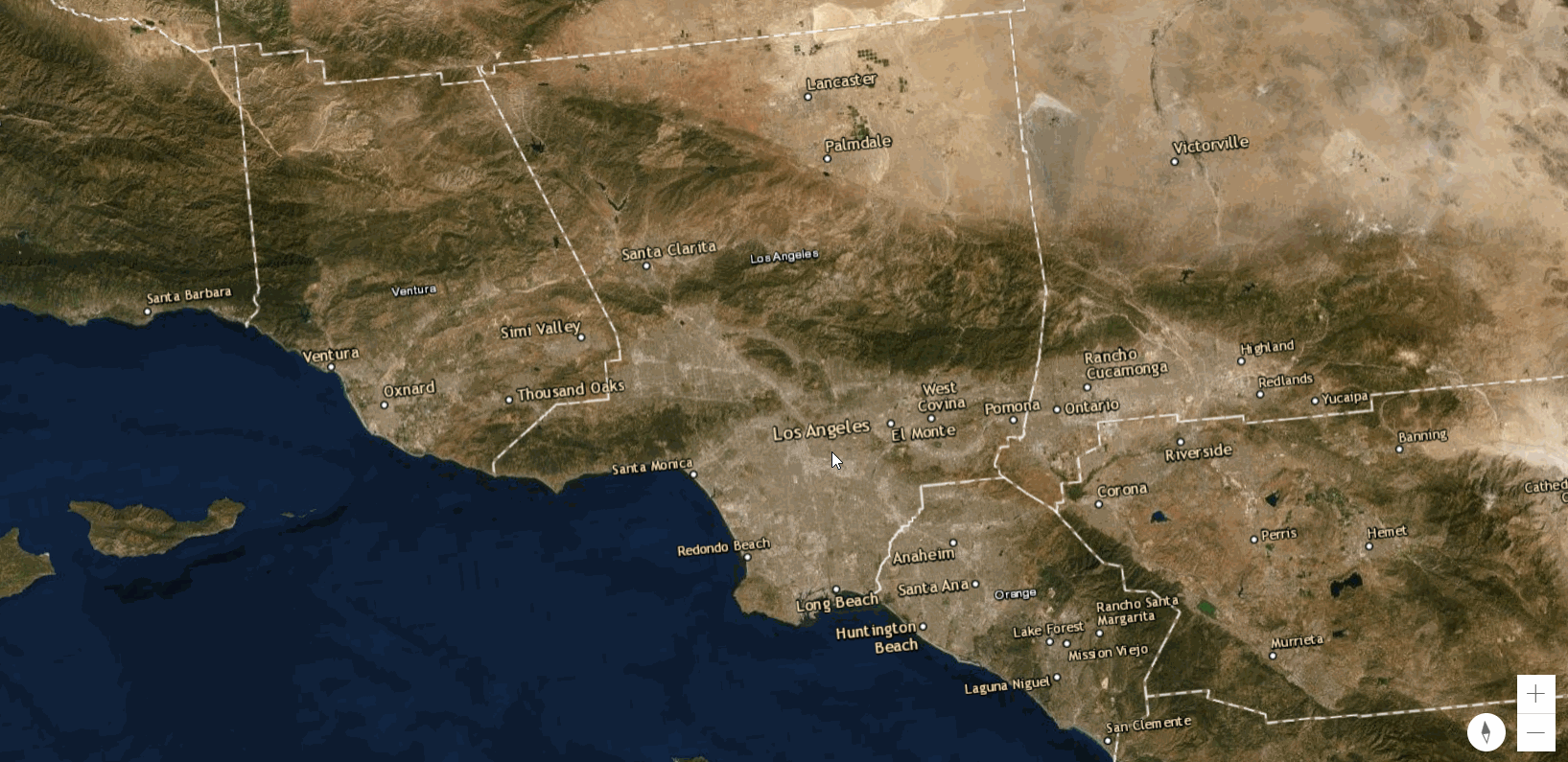
6. Layer Order - ArcGIS Online
You now have the freedom to order layers in your map any way you want, regardless of their type. Map Image Layers, Tile Layers, and Feature Collections may now be moved on top of Feature Layers and vice versa.
7. Reorder bookmarks in arcgis.com map viewer
Functionality has been added to change the order of bookmarks in the redesigned bookmarks panel. Just drag and drop the bookmarks in the order you want your audience to see them.
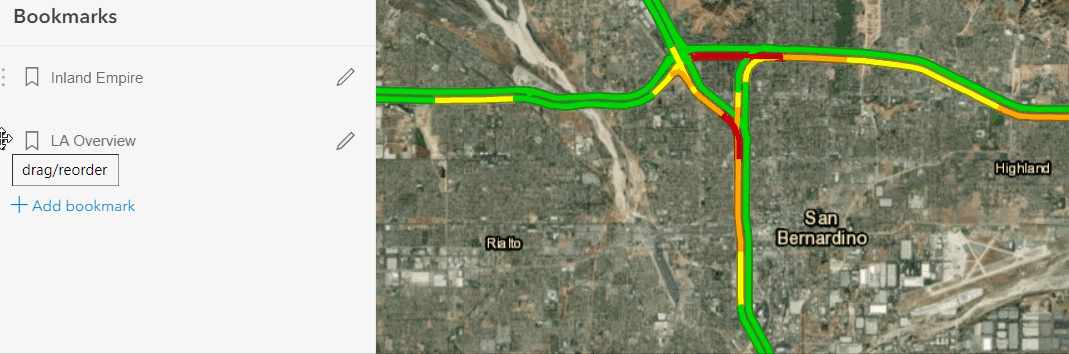
The following idea has been marked as partially implemented:
1. Movable popup window in ArcGis Online
Sometimes pop-ups are in the way of features that should be visible. With Map Viewer Beta, you can now dock the pop-up to the side of the map, out of the way of features. When testing this feature out, we found that there was no good place to move a pop-up to, so our design now implements a consistent placement of the pop-up away from the initial feature. Also, the browser remembers if you docked the pop up and will reopen the maps with the pop-up in the same location for the same map when opened in the future.
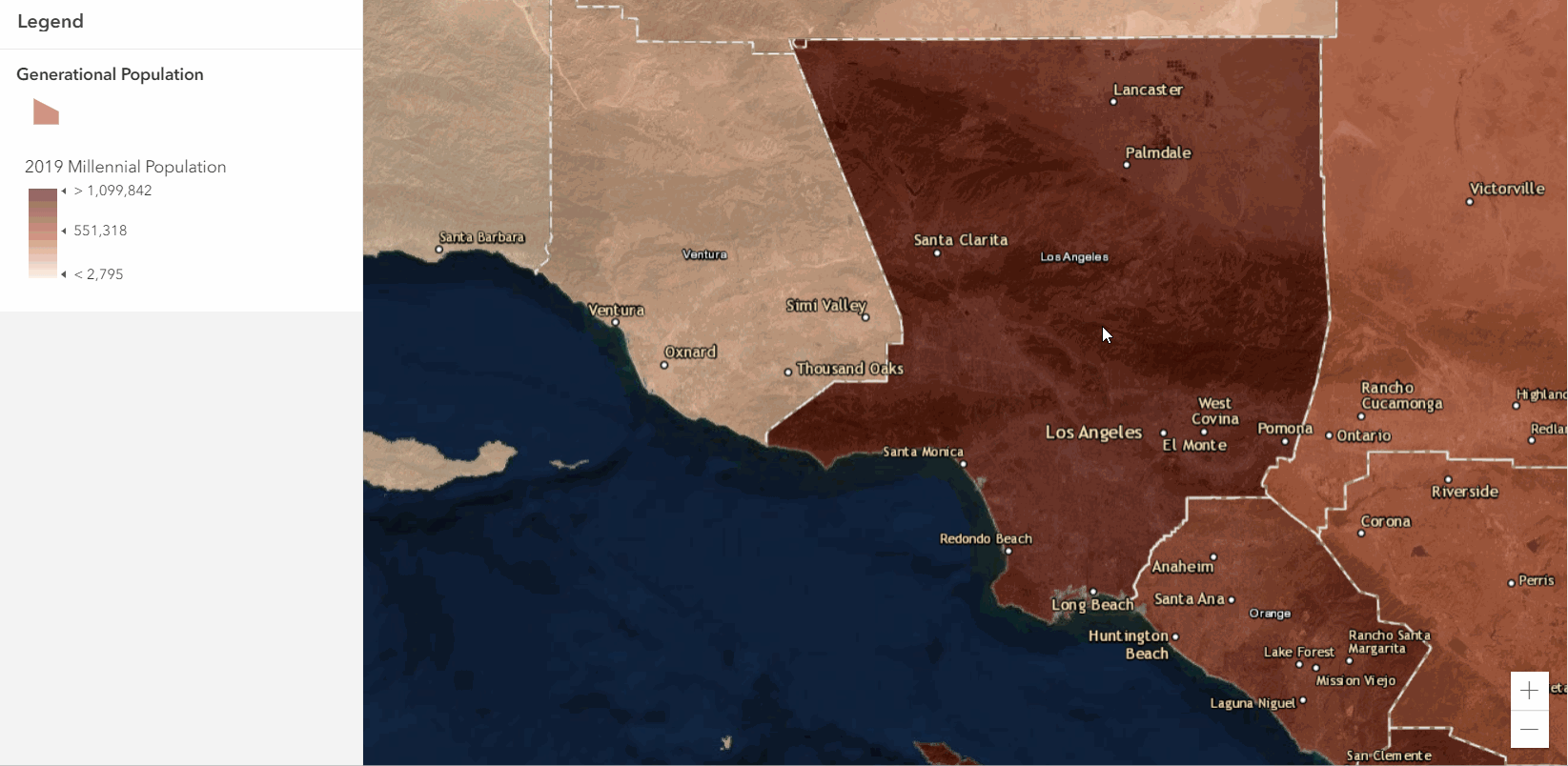
Notable idea that didn't make it into the first release:
1. Group layers for ArcGIS online
We wanted to mention this as it is the most up-voted idea in all of ArcGIS Ideas. It may seem like an elephant in the blog as this isn’t on the initial release; this functionality is in the pipeline for the first half of 2020, but has some compatibility issues with existing apps. We are working hard to provide support for this across the ArcGIS Platform and will make it available once it can be consumed by ArcGIS Apps.
To learn more about Map Viewer Beta be sure to check out the GeoNet space. There are tutorials, a road map of what's coming, a functionality matrix, and forums to discuss the product and share your opinion. Thank you for your engagement and valuable feedback provided to ArcGIS Ideas. Please keep letting us know your ideas, and we hope you like the first release of Map Viewer Beta!
You must be a registered user to add a comment. If you've already registered, sign in. Otherwise, register and sign in.