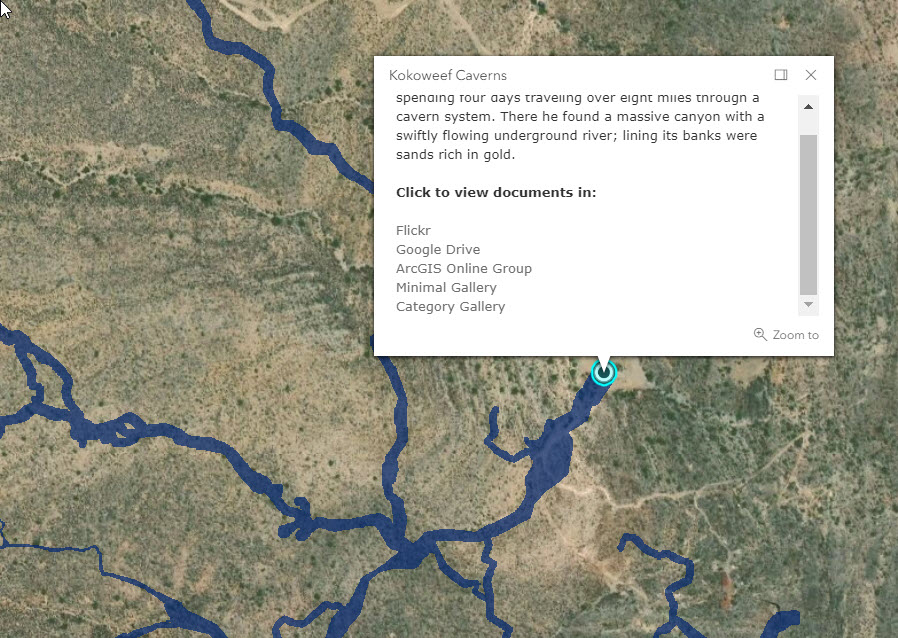Managing documents associated with features in ArcGIS Online
- Subscribe to RSS Feed
- Mark as New
- Mark as Read
- Bookmark
- Subscribe
- Printer Friendly Page
- Report Inappropriate Content
Here's a couple of examples that I put together that show different ways to manage a variety of documents associated with a feature in a hosted feature layer. The original question and subsequent example was catalyzed by someone that wanted to explore how different kinds of documents - photos, PDF files, scanned images, maps, etc. - could be associated to a specific location, in this case a cave location, or a survey station in a cave survey.
This example uses a hosted feature layer with links to various document storage options - Flickr, Google Drive, an ArcGIS Online group, and two group-based configurable apps - Minimal Gallery, and Category Gallery.
In my opinion the best implementation is actually the Category Gallery. Click the filter to browse the categories describing the content found in the group. This, however, was the most curative intensive approach. Perhaps the easiest were Flickr (if you are focused on photos) or Google Drive if you just need to manage a variety of documents.
This next example shows all of those document types stored as attachments to the feature. All of the attachments were enabled and added using ArcGIS Online. ArcGIS Pro was not used, everything was done on the ArcGIS Online hosted feature layer using layer settings, and editing capabilities in the Map Viewer.
Attachments are a very powerful way to store many different kinds of document types with any feature.
Which method is best? Well as usual it depends on what you need to do, your intended audience, and the workflows involved in adding documents to features and who will be managing and viewing them.
You must be a registered user to add a comment. If you've already registered, sign in. Otherwise, register and sign in.